The GO Launcher for Android is among the most popular in the business. With a plethora of features, settings and accompanying apps available over at the Google Play Store, it’s ranked alongside Apex Launcher as one of the very best of its kind. GO LAUNCHER EX, the company behind GO Launcher as well as a myriad of others, has developed a great little app by the name of Toucher, bringing your most commonly used Android features to one place within the app drawer, or the home screen. Details, as well as that all-important download link, can be found after the break!
Nowadays, I use Android about as much as I use iOS, and one of the features I like most regarding the former is the app drawer. It’s the focal point of the Android OS in general, and with so many customization options, you can tailor it to your every whim. In looking for an app drawer enhancing feature earlier on today while browsing the Web, I stumbled across Toucher, and with a nice assortment of options and themes, it proved to be exactly what I was looking for. To put it in simple words, it’s like iOS’s Assistive Touch, except this is done in a better way.

In essence, Toucher sits subtly within your app drawer or your home screen, and when you press it, you’re met with a pop-out window to which you can apply your own configurations. Its main purpose is to allow quick access to core functions, and you can choose exactly which ones you would like to see, and how they are arranged. Check the screenshots below for an idea:
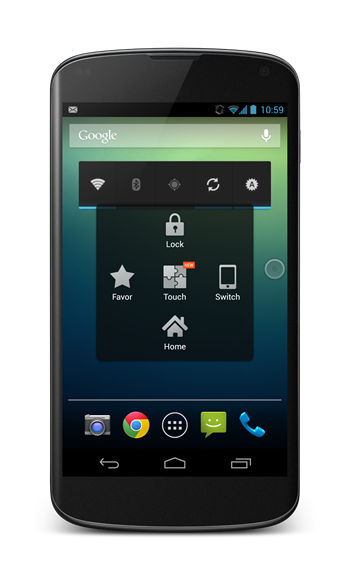

Aside from working really well as an additional app drawer element, I love how some of the themes look when applied. Often, these kinds of apps are let down by a developer’s desire to take aesthetics to the next level, but the folks at GO LAUNCHER EX have kept things nice and simple here with Toucher. Apart from that, you can also assign your favorite apps to Toucher, so you can have them at your fingertips whenever you need them.

If you like what you see and would like to give Toucher a whirl, please check it out via the link provided below. It’s absolutely free, and requires Android 2.1 and up.
(Source: Toucher for Android on the Google Play Store)
Make sure to check out our Android Apps gallery to explore more apps for your Android device.
You can follow us on Twitter, add us to your circle on Google+ or like our Facebook page to keep yourself updated on all the latest from Microsoft, Google, Apple and the web.

