Since the release of the Evasi0n jailbreak for iOS 7, the number of tweaks – particularly those aimed at revamping the lock screen – has sky-rocketed, and while some lock screen enhancers have sought ways to increase general functionality, others have served only to look pretty. Timely, a new entry to the BigBoss repo, certainly swings toward the vanity side of the scale, offering a completely different perspective on the clock feature.
The jailbreak community has served up an abundance of different lock screen clocks over the years, taking the rather basic digits offered at stock level and sprucing them up with all sorts of new designs. Despite the myriad of lock screen alternatives already gracing the various Cydia repositories, though, Timely still manages to be greatly different from anything we’ve seen yet.

The backdrop of the Timely lock screen shows numbers written out in word form, and at any given moment, the words relevant to the current time are highlighted. If your background is of a light color, you can help the words to stand out by selecting a darker color, and likewise, if you prefer the dark look overall, you’ll want to make the letters of words lighter.
Check the screenshots below for an idea:
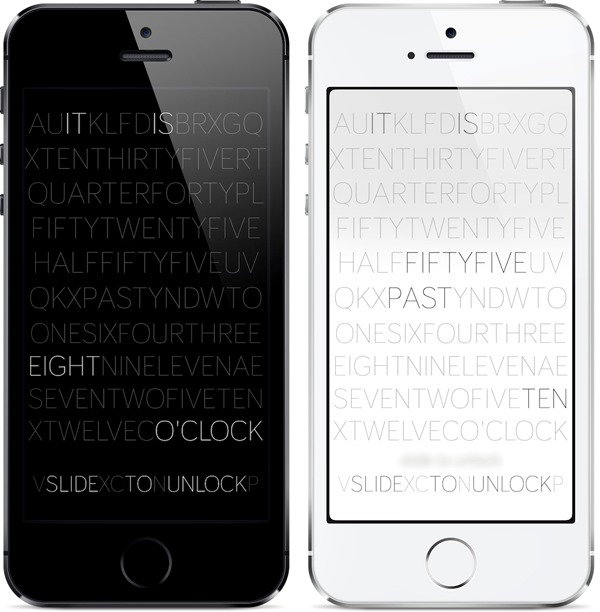
The tweak is greatly customizable in that you can select your own background and alter the color of the letters, and developer @phillipten has done a commendable job in producing something so unique and interesting.
Even though Timely is rather busy in that your lock screen is essentially covered in letters, it doesn’t feel cluttered as such, and actually, will remain minimalistic provided that you don’t try to be too spectacular with any custom wallpaper you happen to apply.
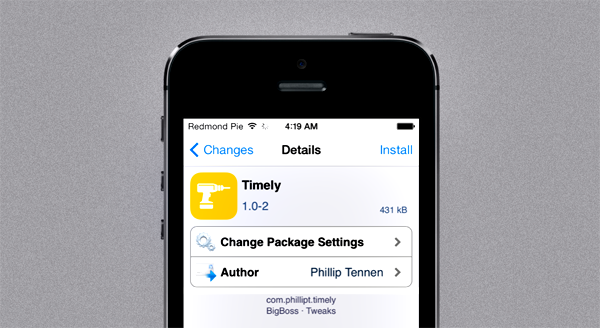
The tweak is, as aforementioned, available to download from the BigBoss repository, and as a nice bonus, it comes with a price tag of absolutely free.
For tutorials on how to jailbreak, check out:
- iOS 7 – 7.0.4 Jailbreak: Download Evasi0n For iPhone 5s, 5c, 5, iPad, iPod touch [Windows / Mac]
- Jailbreak iOS 7 – 7.0.4 Untethered On iPhone 5s, 5c, 5, 4s And More With Evasi0n 7 [Video Tutorial]
Be sure to check out our iPhone Apps Gallery and iPad Apps Gallery to explore more apps for your iPhone, iPad and iPod touch.
You can follow us on Twitter, add us to your circle on Google+ or like our Facebook page to keep yourself updated on all the latest from Microsoft, Google, Apple and the Web.

