We all love owning and using our iDevices, probably a bit to much in some cases, but at the end of the day when the sun goes down there comes a point where we just want to slip under the covers and have an uninterrupted nights slumber. Depending on what apps you may have installed on your device, it could be set to push alerts for pretty much anything meaning that peaceful nights sleep could be well and truly thrown out of the window if you forget to flick that silent switch.

iSleepWell is a tweak that has just hit Cydia and brings with it a feature set that attempts to give the user a good nights sleep. The package achieves this through the simple method of deactivating all of the device’s radios, in other words, setting Airplane mode to on through a simple detection routine. iOS devices comes built in with a number of hardware sensors that can detect the orientation of the phone, allowing certain things to happen for each state it may be in. iSleepWell uses this hardware capability and turns off all radios when the device is placed screen down on a surface.
In essence, it is quite a simple little tweak. By placing the phone screen down on a bedside table, or on a desk during a meeting, Airplane mode will be activated meaning no calls, messages or alerts are able to come through to the handset. iSleepWell also comes with a number of configurable options which allows the user to set certain criteria such as how often the tweak scans for the screen down state, whether or not the device is allowed to make a sound or vibrate as well as a few other preferences.
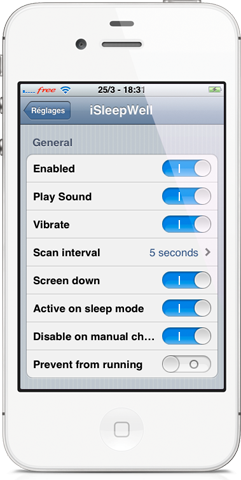
This tweak is certainly one that users will download to have a play with, although it doesn’t really add what I would call an essential feature set. With that said, iSleepWell is a very well developed and professionally implemented tweak that will certainly prove popular with a subset of users who require the functionality. The tweak is available from the BigBoss repository for a cost of $0.99 and requires a device running iOS 5.0 or above.
Of course, you will need to jailbreak your device to install this tweak. For jailbreaking the latest iOS 5.1 (tethered), follow the instructions posted here to jailbreak using Redsn0w, or here for Sn0wbreeze. For jailbreaking iPhone 4S and iPad 2, you can simply follow our step by step tutorial posted here to jailbreak iOS 5.0.1 using Absinthe on Windows or Mac. Those of you with an iPhone 4, 3GS, iPad 1, and iPod touches can use Redsn0w or Sn0wbreeze to untether jailbreak on iOS 5.0.1.
Be sure to check out our iPhone Apps Gallery and iPad Apps Gallery to explore more apps for your iPhone, iPad and iPod touch.
(via iClarified)
You can follow us on Twitter, add us to your circle on Google+ or like our Facebook page to keep yourself updated on all the latest from Microsoft, Google, Apple and the web.

