The release of the innovative Dashboard X tweak has given a new lease of life to all of those Notification Center based widgets that have been sitting stagnant in the add-ons section of Cydia. Considering Notification Center can only display a certain number of widgets by design, users generally have to choose the ones that are most important to their usage patterns. Dashboard X ensures that those widgets can now be used outside of their original scope, leaving users free to add more to their home screen.
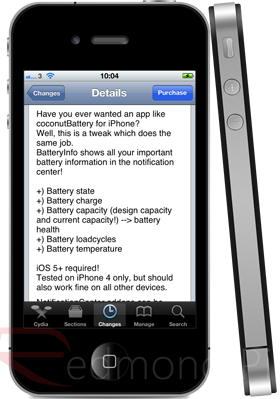
One of the latest tweaks to hit Cydia is the BatteryInfo for Notification Center widget and although the title bills it purely for use within Apple’s new notifications hub, it does work flawlessly as a Springboard widget through the use of Dashboard X. We are offering no prizes for guessing what this tweak does as the name does give it away, but it certainly offers users with a new visual way to look at all the information pertaining to their device’s battery performance and capacity.
When activated, the widget does take up quite a substantial portion of the Notification Center, or home screen page due to the amount of information that it displays to the end user. In a standard installation of iOS, Apple allow users to activate a battery percentage indicator in the status bar and also check out approximate usage times since last full charge, but this is really only half of the information available from the device. This tweak expands on that and provides users with the following:
- Current battery charge, displayed in mAh.
- The maximum charge capacity of the battery, displayed in mAh.
- The current battery percentage.
- The current battery state.
- The current total possible capacity of the battery, displayed in mAh.
- The original design capacity of the battery, displayed in mAh.

The widget also contains two visual indicator bars. The first bar increases or deceases based on the battery percentage while the second is representation of the current capacity over the original design capacity. One of the great things about the tweak is that it actually allows you to see how much the battery has degraded since purchase.
BatteryInfo for Notification Center (and Dashboard X) is available to download from the BigBoss repository for $0.99 and requires iOS 5.0 or above to be installed on the device.
Be sure to check out our iPhone Apps Gallery and iPad Apps Gallery to explore more apps for your iPhone, iPad and iPod touch.
You can follow us on Twitter, add us to your circle on Google+ or like our Facebook page to keep yourself updated on all the latest from Microsoft, Google, Apple and the Web.

