We like great apps here, and when they happen to go absolutely free, we like them even more. Today, a feature-rich PDF management app, which lets you view and annotate PDF files on your iPhone and iPad, has just hit that zero-dollar price tag, and as ever, we’ve got all of the details and download link coming up after the fold.
TinyPDF by Appxy has just been bumped to version 3.0, and not before time, has finally been given a design makeover in line with the changes Apple made to iOS 7. As such, upon opening up this app for the first time, you’ll be greeted with a UI in-keeping with the rest of the operating system, and if you regularly deal with PDF files, you’ll be able to get stuck into some of its great features.

As well as letting you read through and annotate / highlight information as you please, TinyPDF allows you to add bookmarks, add notes, stamps, and even draw using your finger or a stylus. But no good document-managing app would be complete without a robust set of tools for sharing and printing, and thankfully, the folks at Appxy have considered this as well, and have delivered on those aforementioned areas.
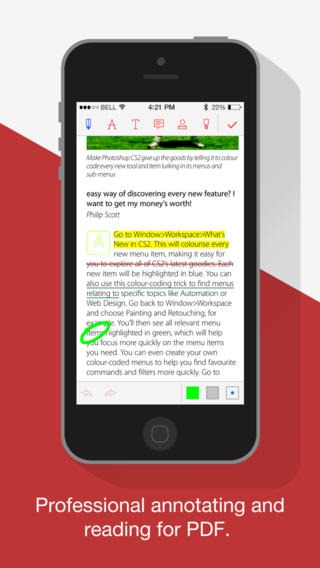
You can readily share your PDF files via email or cloud storage services like Google Drive and Dropbox, and with AirPrint support, you can also make a physical copy of any edits you’ve made for safe-keeping.
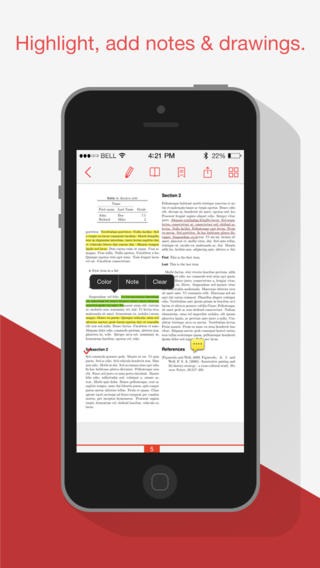
The rolling out of version 3.0 also includes the usual spate of bug fixes and performance enhancements, so not only does the app look better than ever, but should also function as such.
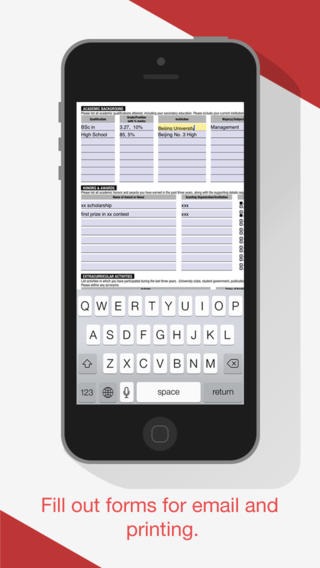
TinyPDF would normally set you back $4.99, but for a limited time, is absolutely free for download. Whether you’re just an avid reader, or wish to make notes to your PDF documents, then this is a very useful tool to have in the arsenal, and given that it won’t cost you anything at all, is definitely worth checking out via the direct iTunes link provided below.
(Download: TinyPDF for iOS on the App Store)
Be sure to check out our iPhone Apps Gallery and iPad Apps Gallery to explore more apps for your iPhone, iPad and iPod touch.
You can follow us on Twitter, add us to your circle on Google+ or like our Facebook page to keep yourself updated on all the latest from Microsoft, Google, Apple and the Web.

