For avid smartphone users, these aren’t just devices for fun and entertainment. While smartphones are great at serving multiple purposes for making our lives generally easier, a lot of users opt for productivity apps designed for specific purposes. One of the most popular category in this genre are note-taking apps. Since all of use continuously have so much to remember – when to make a call, sending out that high-priority email, shopping lists, daily tasks and so much more – notes are a great way to keep track of what you’ve done, and what remains to be tended to.
All popular smartphone platforms are riddled with note apps that are capable and versatile, with Apple even coming with a stock offering bundled natively within the OS. Most of them even go for specifics, too, like grocery list apps, task managers, to-do lists, reminders and loads more. However, the way we see it, note-taking on a phone is such a common and frequent occurrence, that the easier the process is, the better the output and utility. Then, it also doesn’t make sense to have multiple purpose-specific apps for something as simple as jotting down notes. With that in mind comes Note L!st, a new app for Android on the Play Store that combines versatility, elegance and functionality bundled in one package.
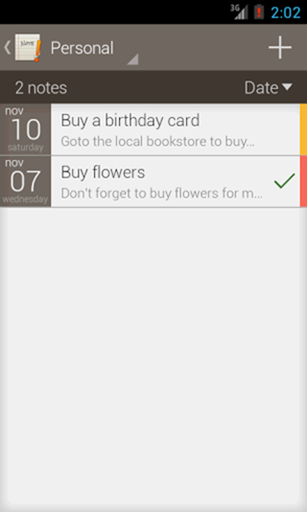
Note L!st operates on a folder structure approach, whereby the main interface lists all the various folders that contain your notes. Notes themselves can be anything – shopping items, reminders, to-do tasks, ideas etc. – all with the added bifurcation on the basis of category that they adhere to (keep work separate from personal, and shopping from ideas). All the notes come with information such as title and priority, and even allow you to mark tasks as “done”. Sorting options are, of course, there, and you may share your pointers with others, too.
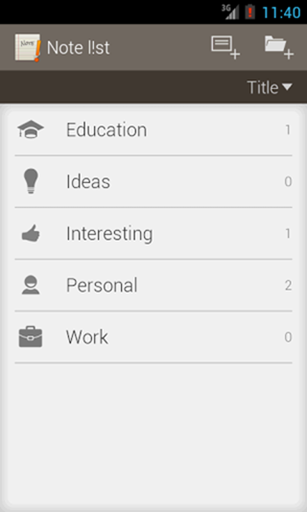
In terms of customization, there are some options there, too, such as creating archives of folders and changing the icons based on what category they belong to. You can also place a home-screen shortcut for quick note taking on the fly.
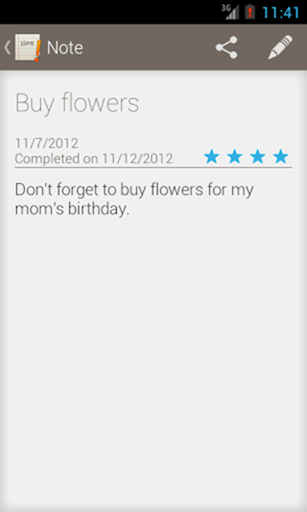
Then, there are some limitations to Note L!st, too, like the lack of synchronization, widgets, ability to access notes across other platforms, and adding pictures/doodles. Some of them the developer plans to address, while others fall out of scope, because essentially, this is an app with a focus on text-based notes, and getting them down quicker – nothing fancy.
The most distinguishing feature that Note L!st carries is the elegant and beautiful layout that the app has. It’s aesthetically pleasing to look at, capable at what it’s supposed to do, and offers hassle-free note management. If you’re rocking an Android device with version 2.2 or above, give it a try by heading over to the source link below, where it’s available as a free download.
(Source: Note L!st for Android on Play Store)
Make sure to check out our Android Apps gallery to explore more apps for your Android device.
You can follow us on Twitter, add us to your circle on Google+ or like our Facebook page to keep yourself updated on all the latest from Microsoft, Google, Apple and the web.

