The Android home screen and whether you love or hate it will depend on a few things. Firstly, there is the device you have chosen because, let’s be honest, manufacturers and carriers tend to try and put their own slant on the device and the home screen is a great place for them to do it. Or at least, that’s what they believe.
You may also have decided to customize the entire experience, chancing wallpapers, adding widgets and moving icons. That’s great, especially if you have the time and patience to make a really good job of it.
If you’re really into your customization though, there is one Android app that you really should check out because, in all honesty, it sounds absolutely fantastic.

SmartShift Lockscreen does what it sounds like it should do. The app, once bought for $2 and downloaded via the Google Play market, sets out to handle one simple task: change the appearance of your lock screen depending on external factors such as the time and location.
SmartShift is a dynamic custom lock screen and profile automation app that changes everything from lock screen shortcuts, phone settings to visual theme based on time, date, location and other inputs.
Here’s a little example of what SmartShift Lockscreen can do. Imagine, if you will, having your smartphone show you your Facebook and Twitter streams when you are relaxing at home, but then change your lock screen to display your music app when you insert your headphones. You could even have the device switch Wi-Fi off when you leave home so you could save as much battery life as possible for that trip. It’s an intelligent little app that can do all manor of things to your lock screen dependent on a set of circumstances. Sounds cool doesn’t it?
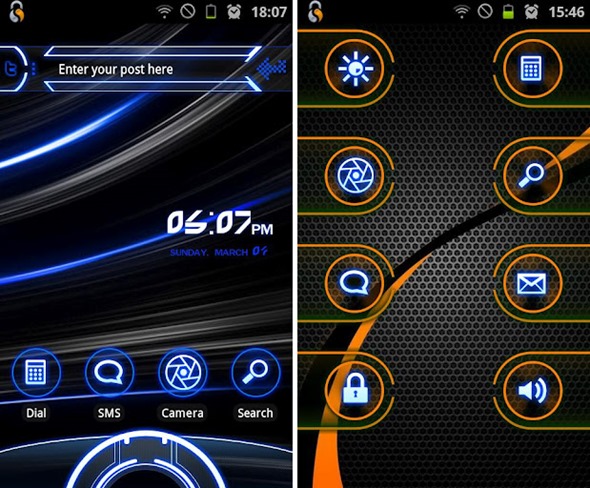
Changing your lock screen settings isn’t all that the app can do. Users can also set up profiles that can alter settings based on location or other factors, too, allowing the example of turning Wi-Fi or 4G off to become a reality. As the name suggests, SmartShift Lockscreen really is smart.
If you like to customize your smartphone, then SmartShift Lockscreen could be well worth your time to check out.
Download SmartShift Lockscreen for Android [Google Play link]
Make sure to check out our Android Apps gallery to explore more apps for your Android device.
You can follow us on Twitter, add us to your circle on Google+ or like our Facebook page to keep yourself updated on all the latest from Microsoft, Google, Apple and the web.

