Neither the App Store nor the Google Play Store are short of a selection of photography apps, and as cameras on smartphones and tablets continue to improve considerably year-by-year, so does the standard of software available to snap-happy owners of said devices. Portrait Lens for Android is one such app, helping you turn those shots of faces into professional-looking masterpieces.
Of course, the performance of your device’s 13-or-thereabouts-megapixel camera is inherently limited, but as any photographer will tell you, software plays a vital role in producing those memorable shots. Going on the fact that, for the most part, smartphone users will take pictures of their faces, Portrait Lens offers a myriad of options to help tweak and touch-up faces for the perfect, pro-like portrait.
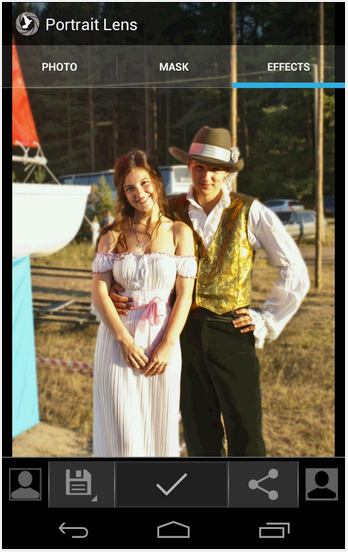
Naturally, your results will probably not measure up to what you’ll get with a paid portrait service, but for a lightweight app on Android, it certainly does a good job. There’s no real secret to its feature set – it will blur backgrounds and smooth certain elements to make you or your subjects look better – but on the whole, it’s a very nifty little app.
The user interface is clean and intuitive, allowing you to dive straight in without any need for a lengthy tutorial, and with a plethora of useful effects, turning your bog-standard snap into something a little more refined will be simple and enjoyable.

As I say, it’s largely nothing we haven’t seen before in many respects, but when you have literally thousands, perhaps even hundreds of thousands of photo-centric apps out there, it does make the job of apps like Portrait Lens – in trying to find a niche – just that little bit tougher. There’s something warmingly endearing about the app in general, and having used it for a decent amount of time, I would certainly recommend giving it a shot.
Portrait Lens is absolutely free to download over at the Play Store, so if you want to improve some of your portrait photos, be sure to test it out by checking the link below. And also be sure to leave your thoughts on it in the comments section.
(Download: Portrait Lens for Android on the Play Store)
Make sure to check out our Android Apps gallery to explore more apps for your Android device.
You can follow us on Twitter, add us to your circle on Google+ or like our Facebook page to keep yourself updated on all the latest from Microsoft, Google, Apple and the Web.

