The regular readers among us may remember that it was only three weeks ago when we brought you the news about a United States-based programmer named Andrey Fedotov adding the finishing touches to his HackStore project for the Mac. The HackStore was built on the notion that it would offer a curated selection of apps and tweaks that wouldn’t otherwise be available from one resource due to Apple’s reluctance to let developers submit certain things to the Mac App Store.

Fedotov has managed to get the project into a workable and releasable state and has made the HackStore available for public download from the official website. The release of an unofficial App Store for Mac-based apps and extensions is obviously set to generate considerable amount of interest, so we took a little look at it and got to know the ins-and-outs of the closest thing the Mac has to Cydia.
The HackStore is built on the motto of “No piracy apps here, forever and ever“, which is certainly a tune that I think we all can dance to. In terms of visual appearance and navigation, the HackStore is almost a carbon copy of the official Mac App Store, where at the top you’ll see the expected icons leading to the individual categories, as well as new and featured packages. The top navigation bar is finished off with a section providing more information about the app itself as well as a section dedicated to updates relating to the HackStore app itself, including any new features or additions. Finally, support for Russian language and a search bar are available to be utilized at the user’s discretion.

The initial main view of the HackStore contains a grid-view of applications and packages that are considered to be new and noteworthy and feature the extremely familiar visuals of having an app icon, as well as a download option that saves the desired package to the Mac in a compressed zip format. The right-hand side bar of the main view contains an area where users can either create, or log in to an existing HackStore account.
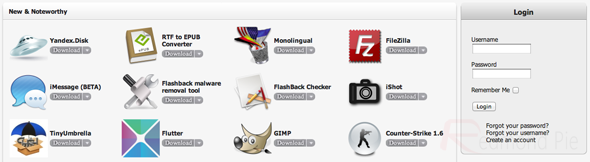
When switching between views using the tabs at the top, the categories and new uploads are loaded within the main view and feature a banner across the top of the software that will ultimately house advertisements to bring in some revenue for the developer to support development costs. In all honesty, the HackStore feels extremely similar to the official Mac App Store in terms of usability, and the distinct similarities in terms of navigation and visual appearance will mean that users should be able to get around with minimum fuss.
The whole HackStore experience feels snappy and responsive, creating an account was simple, and logging in to said account caused no problems. We were also particularly impressed with the vibrant look of the categories section which definitely entices users to scroll through the different sections and see what’s on offer.
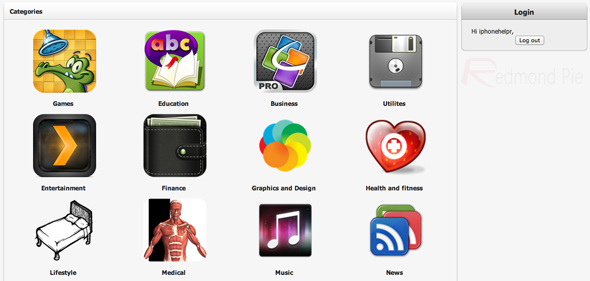
One of the few issues which we encountered with the application is the lack of any screenshots attached to the app or tweak’s information page. I firmly believe that any app that is offering users the chance to download software really needs to display a set of actual screenshots to allow consumers to see what they are getting. Sometimes a text-based description just isn’t enough.
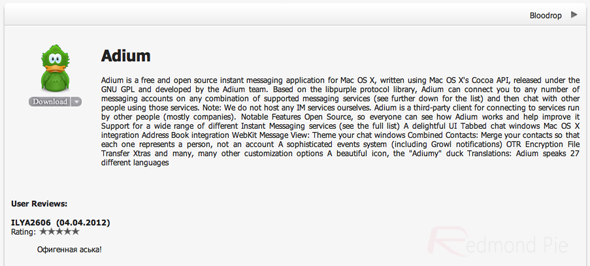
The Hackstore is available for download now, directly from the developer’s official site, so head on over and download the DMG file now.
(via CultOfMac)
You can follow us on Twitter, add us to your circle on Google+ or like our Facebook page to keep yourself updated on all the latest from Microsoft, Google, Apple and the web.

