Here’s how you can install the The Loop Kodi addon for sports IPTV channels to your existing Kodi 17 / 17.6 set up.
This installation will give you access to an array of content and will work regardless of the hardware or platform that you have Kodi installed on.

The Loop is one of those Kodi add-ons which is starting to make a name for itself as potentially being a growing supplier of unofficial IPTV channels. It’s still in its infancy at the moment but installs and continued use will help the add-on grow beyond what it currently is. The beautiful thing about The Loop is that it actually involves a relatively small and easy install process. Let’s waste no more time and dive right in to see exactly how you can get up and running with this new add-on.
Step 1: First and foremost, this isn’t going to be the usual installation process that you are used to with adding sources and the like. You are going to need to download The Loop zip file, which you can grab from here.
Step 2: Launch the Kodi installation on whatever hardware you have it installed on and select Add-ons from the left menu. You now need to select the add-on browser which is denoted by an icon which looks like an open box.
Step 3: Select the Install from zip file option and then navigate to the previously downloaded The Loop zip file. Once selected, Kodi will install this and then give you a notification to that effect.
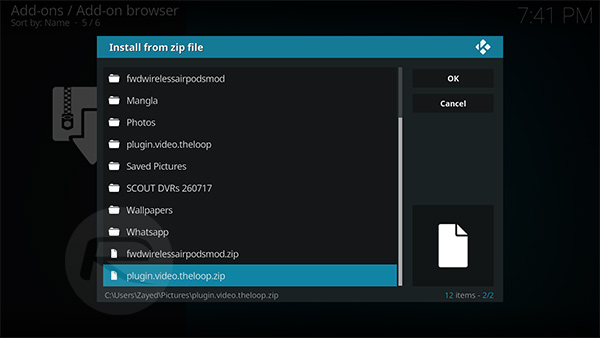
Step 4: Once you receive that notification, you can skip back to the Add-ons section and search for The Loop installation. Once loaded, you will now have access to a whole array of sports-based IPTV channels so there should be something for any sports enthusiast.
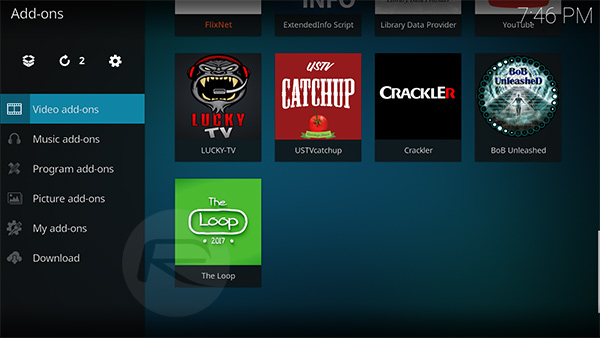
And there you have it. A slightly quicker process than what Kodi users are typically used to when installing an add-on but one that yields the same results. Enjoy all of that sports-related goodness.
You may also like to check out:
- Upgrade / Downgrade To iOS 10.3.3 On iPhone 5s And Other A7 Devices As Apple Is Signing It For Life
- Download NDS4iOS iOS 11 IPA On iPhone Or iPad [No Jailbreak Required]
- vShare iOS 11 Download For IPA Files [No Jailbreak Required]
- Download iOS 11.1.2 IPSW Links And OTA Update For iPhone, iPad, iPod touch
- Downgrade iOS 11 / 11.1.2 On iPhone Or iPad [How-To Guide]
- Jailbreak iOS 11 / 11.1.2 / 11.1.1 On iPhone And iPad [Status Update]
You can follow us on Twitter, add us to your circle on Google+ or like our Facebook page to keep yourself updated on all the latest from Microsoft, Google, Apple and the Web.

