Apple’s iPhone 4 has become one of the world’s favorite cameras over the last year. A cursory look at the photo stats from Flickr shows just how popular the iPhone 4 is when it comes to taking snaps, with huge numbers of photographs uploaded daily.
![]()
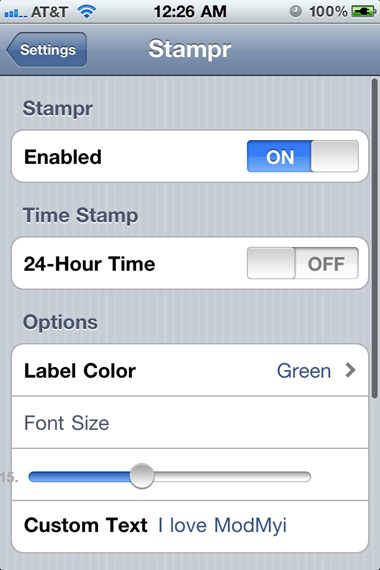
If you’re a budding iPhone photographer and have a hankering for the good old days when photos had timestamps then you’re in luck.
A new Cydia tweak, Stampr, brings timestamps to the iPhone’s camera app. Not only can you now have a handy reminder of the date and time you took the photo, but you can also add custom text via the app’s settings. Also in there you’ll find options for changing the text size and color – plenty for you to make your timestamps look just the way you want them for the maximum shot of nostalgia.
One nice feature that may get overlooked is the way Stampr actually saves two photos to your camera roll – one with the timestamp and one without. Useful for those that might want a pristine, unaltered version of their photos for editing, printing or distributing later.
You will, of course, need to have a jailbroken iPhone, iPad or iPod touch to install it. Follow our step by step guide to jailbreak your iPhone, iPad or iPod touch on iOS 4.3.1 with Redsn0w, PwnageTool 4.3 (untethered | tethered) on Mac, or with Sn0wbreeze on Windows, or on iOS 4.3.2 with Redsn0w, PwnageTool 4.3 (tethered), or with Sn0wbreeze on Windows, or on iOS 4.3.3 using Redsn0w, PwnageTool, Sn0wbreeze if you haven’t already.
Stampr is available from the iOS jailbreak store, Cydia and costs absolutely nothing.
Bargain!
Check out our iPhone Apps Gallery and iPad Apps Gallery to explore more apps for your iPhone, iPad and iPod touch.
(via: ModMyi)
You can follow us on Twitter or join our Facebook fanpage to keep yourself updated on all the latest from Microsoft, Google and Apple.

