Besides the obviously buttery-smooth scrolling, tight integration with iTunes and lack of customizability (without jailbreak), the first thing I noticed when I shifted to the iPhone camp was the sheer abundance of well-designed apps especially those in the Photography category. Camera+, Photosynth, SloPro and Instagram are good, established examples of this.

Today, we came across a new photography app for iOS that lets you take photos with selective-coloring. Unlike other selective-coloring apps such as Color Splash!, SplashCam lets you select the color while actually taking the photograph. Check it out after the jump!
Developed by PoisonLabs, SplashCam [Free on the App Store] is an iOS app that lets you adjust which and how much of a color to capture in a photograph.

The app has a very straightforward user-interface. Launching it takes you straight to the live-view camera which looks pretty much exactly like the stock Camera app, except for the color filter and color scale options on the right. The color filter decides which color to leave in the photograph and the scale decides just how much color you want in your photograph.
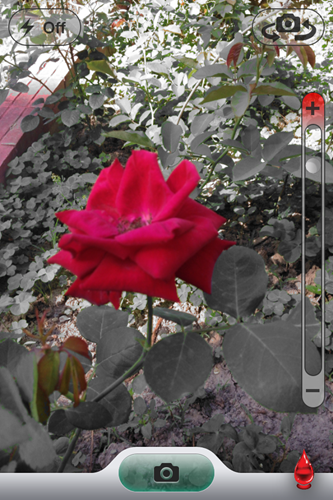
Once you’ve adjusted both options, you can take a photograph the usual way by tapping the button at the bottom. The app pauses momentarily (to apply its magical color-filtering algorithms), saves the photograph to your Camera Roll and then gives you options to share the photograph on Facebook, Twitter or Instagram.
We’ve tested the app on an iPhone 4S on iOS 5.1 and can confirm that it works as advertised. In testing, we found the app to work best when the color differences are readily obvious. With shades of a color, the results were less impressive. I was able to take a photo of red lights against a off-white background successfully, but had trouble when taking one of a red flower against a somewhat varied background.


That is precisely where SplashCam needs more work and where a post-processing app that lets you manually select parts of photo after capturing it come handy. However, if you have a simple scenario to photograph, then SplashCam does the job quickly and painlessly.
Do we recommend adding this to your repertoire of photography apps? Yes! It’s a very neat concept, works well, given optimal conditions and is completely free for a limited time. Download it while it’s hot!
Be sure to check out our iPhone Apps Gallery and iPad Apps Gallery to explore more apps for your iPhone, iPad and iPod touch.
You can follow us on Twitter, add us to your circle on Google+ or like our Facebook page to keep yourself updated on all the latest from Microsoft, Google, Apple and the web.

