Galaxy S4 GT-I9505 just recently got a taste of the Android 4.4.2 KitKat, and should you be a power user, the most natural thing to look for after getting your firmware updated and up and running, is gaining root access. Luckily for all Samsung users, famed developer and hacker Chainfire is back to the rescue, this time with an Auto-Root package complete with a SuperSU fix that handles the woes that users had reported with the leaked KitKat firmware for Galaxy S4. In this article, we’ll show you step by step how to gain root access on your Samsung Galaxy S4 GT-I9505 running Android 4.4.2 KitKat based firmware, I9505XXUFNA1.
Before we get to the process, heed this: rooting voids your warranty. The process is time tested and safe for millions of users, but still, you are doing this at your own risk. We will not take any responsibility for resulting damage to your device via following these instructions.
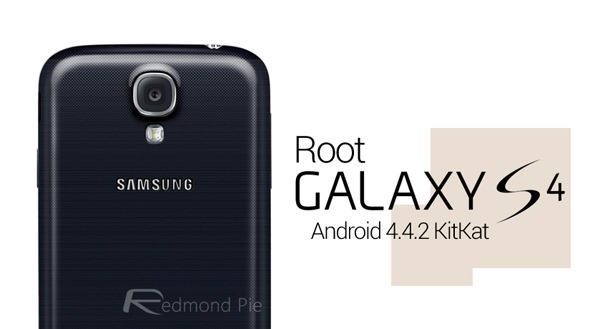
Prerequisites
- Galaxy S4 GT-I9505 running firmware I9505XXUFNA1 (only the international variant is supported)
- Chainfire’s CF-Auto-Root package with SuperSU fix (download here)
- Samsung Android USB drivers installed and properly configured
- USB Debugging mode enabled on the phone
- Odin3 flashing software configured and working (download here)
- Backup your data completely. Follow our: How to completely backup your Android device on PC without root access guide on how to do so.
- At least 80% battery remaining on the device
How to root Android 4.4.2 KitKat on Galaxy S4
Step 1: Download both the Chainfire Auto-Root package and Odin3 from the links above, and extract them to a convenient location on your PC.
Step 2: Put your Galaxy S4 into Download mode. This can be done by powering down the device and turning it back on by pressing and holding the volume down + power keys. Follow on-screen instructions to achieve Download mode.
Step 3: Fire up Odin on your PC and connect your phone (in Download mode) via USB cable. Let Odin configure things if it’s the first run – when device is properly connected, one of the COM boxes on top will turn yellow along with it containing a COM Port number.
Step 4: In Odin, click on PDA and select the CF Auto-Root file that you download in Step 1. Also check that Auto Reboot and F. Reset Time are ticked in Odin, whilst leaving all other settings as they are.
Step 5: Hit the Start button when ready. The process should take hardly a minute after which your device will automatically boot into recovery and set the SuperSU binaries in place.

That’s it – once the phone powers back on normally, you will have root access on your Galaxy S4 GT-I9505 running Android 4.4.2 KitKat. Enjoy!
You can follow us on Twitter, add us to your circle on Google+ or like our Facebook page to keep yourself updated on all the latest from Microsoft, Google, Apple and the Web.

