Want Provenance Emulator iOS 11 IPA download on iPhone or iPad? Here’s how you can get it. No jailbreak is required for this to work.
Provenance has been described historically as one of the most powerful and versatile emulation experiences out there for Apple’s iOS devices. The platform brings together a collection of classic gaming console emulators into one single experience, including multiple old-school SEGA systems and iconic devices like NES, SNES, and Game Boy Advance.
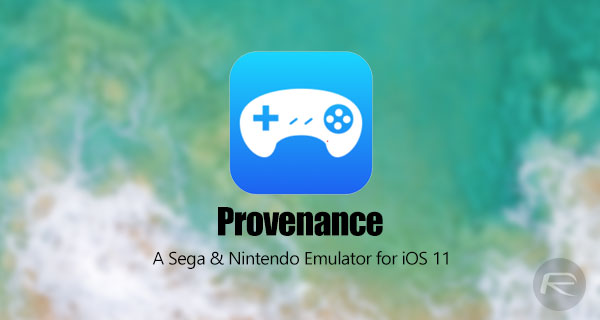
It’s also a platform which is available for iPhone, iPad, iPod touch, and Apple TV, and which goes to the extent of actually support third-party gaming controllers and peripherals which are designed and manufactured under the official Apple MFi Program. If you want the authentic gaming experience which was attributed to these legendary platforms but executed on modern hardware, then Provenance is what you need.
If you have taken your iPhone, iPad, or iPod touch on a journey from iOS 10 to iOS 11, but still want to experience one of the most premium gaming emulation experience available, then you definitely need to be looking at Provenance.
Better still, now that the Provenance emulator has been built and compiled with 64-bit devices in mind with compatibility for iOS 11, it’s available for that device. First and foremost, you are going to need to download the latest 64-bit Provenance IPA for iOS 11 from here.

Once you have that IPA safely in your possession, you are going to need to think about actually getting it installed or sideloaded onto your iOS 11-powered device. In an ideal world, we would be able to do this through Apple’s official iOS App Store with a single tap. However, we just don’t live in that open world where Apple allows such things to happen. That’s why you will need to follow our previous guide on the topic here, which gives you every step you need to know to get Provenance onto your non-jailbroken device running iOS 11. Just make sure you use the IPA file of the emulator linked in this post above when following that guide.
Enjoy that wonderful retro gaming experience, folks. Now all you need to do is locate the seemingly endless list of ROMs which allow you to relive your youth.
You may also like to check out:
- Windows 10 Product Key And Activation: How To Find It And How It Works
- iCleaner Pro iOS 11 IPA Download On iPhone [No Jailbreak Required]
- Pokemon Go 1.49.3 IPA And 0.79.3 APK Hack Available To Download Now
- How To Downgrade iOS 11.0.3 / 11 To iOS 10.3.3 / iOS 10 [Tutorial]
- Download iOS 11, 11.0.3, 11.1 Links & Install On iPhone 8, 7 Plus, 6s, 6, SE, 5s, iPad, iPod [Tutorial]
- Jailbreak iOS 11 / 11.0.3 / 11.0.2 / 11.0.1 On iPhone And iPad [Status Update]
You can follow us on Twitter, add us to your circle on Google+ or like our Facebook page to keep yourself updated on all the latest from Microsoft, Google, Apple and the Web.

