The huge displays that Android tablets come with – whether it be 8.9” or 10.1” – are generally not utilized well. You can also work with one app at a time and switching back/forth is very inefficient. A seemingly perfect solution, in the form of Cornerstone, is already on the horizon but until then, folks who wish to multitask better on their tablets will have to use apps like Stick It and the one we’re covering today: OverSkreen Browser. Check it out after the jump!


From Android Market:
Gone are the days of trying to switch back and forth, and wasted screen real estate. OverSkreen Browser can live on top of your screen, above any of your other applications and allow you to use your device’s other features while browsing ! Enjoy the desktop experience on your Android device !
As with the previously MBFG’s other apps such as AirCalc and Stick it !, Overskreen lets you perform a certain task without leaving your current app. In case of AirCalc and Stick It, you could perform arithmetic calculations and watch a video (respectively) while in the case of OverSkreen, you can browse the internet! You can create multiple “instances” (read: windows) so you can browse multiple websites at the same time, adjust the instances’ size and change user-agent to name a few things.
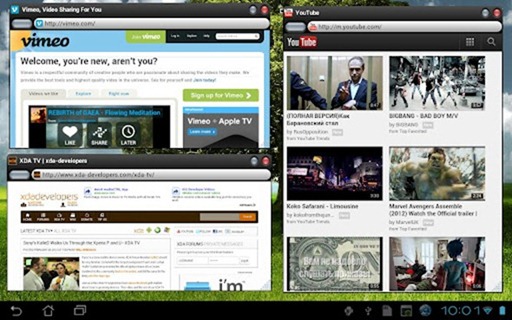
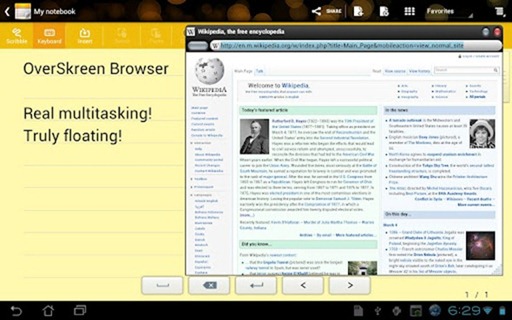
OverSkreen really shines on big-screened tablets such as the Galaxy Tab 10.1 and Transformer Prime. It isn’t of much use on smartphone displays which, in my humble opinion, are used effectively already.
Unlike “Stick it !” and “Got Ya !”, OverSkreen Browser is available only as a $1.97 download. You can get it from the link embedded below.
Download OverSkreen Browser for Android [Market Link]
Don’t forget to let us know what you think of OverSkreen by leaving a comment over on our Facebook and Google+ page.
You may also like to check out:
- GotYa For Android Takes Geo-tagged Photos Of Person Who Stole Your Phone
- “Stick It!” Lets You Listen To YouTube Music Videos (Almost) In Background On Android Smartphones/Tablets
- EZ Drop: Dead Simple Way To Transfer Files From PC To Your Android Device Wirelessly, No Login Required
Be sure to check out our Android Apps gallery to explore more apps for your Android device.
You can follow us on Twitter, add us to your circle on Google+ or like our Facebook page to keep yourself updated on all the latest from Microsoft, Google, Apple and the web.

