Apple has finally released OS X 10.10.1 Yosemite for Mac users, and the update predictably addresses all those painful Wi-Fi bugs that some users have been facing for a while. Apple also released iOS 8.1.1 download for its mobile devices alongside the Yosemite update.
OS X Yosemite remains to be Apple’s most major OS release to date which brings with it quite a lot of new stuff to the table when compared to earlier versions of the Cupertino’s desktop OS, bringing in some smashing features like Continuity, Handoff and more. However, the big release had its own share of issues, and soon complaints started popping up from Mac users around the Internet.

Luckily, Apple has finally taken the step to iron out all these bugs by releasing the OS X 10.10.1 update, which is available for users immediately from the Mac App Store. All users who were affected by that infamous Wi-Fi bug wreaking havoc on their Mac’s Internet connectivity can finally breathe a sigh of relief.
According to Apple, "The OS X Yosemite v10.10.1 Update improves the stability, compatibility, and security of your Mac." The Cupertino based company makes it clear that Wi-Fi reliability has been improved, so in essence, no more disconnections or Internet speed issues.
Interestingly, Apple has made no mention of the Bluetooth issues users had been encountering where a Mac won’t allow pairing with other devices, and on occasions simply won’t detect them at all. Hopefully the update does fix that, though without that in the changelog, we’re not sure what to make of it.
Other improvements include, more reliable connectivity to Microsoft Exchange server and remote computers using ‘Back to My Mac’. If you ever had issues with Notification Center not retaining its settings after a restart, then that issue has been resolved, along with the non-availability of sharing services, Notification Center, widgets and actions.
The complete changelog as per Apple is as follows:
The OS X Yosemite v10.10.1 Update improves the stability, compatibility, and security of your Mac. This update:
- Improves Wi-Fi reliability
- Improves reliability when connecting to a Microsoft Exchange server
- Resolves an issue that may prevent Mail from sending messages through certain email service providers
- Addresses an issue prevents connecting to remote computers using Back to My Mac
- Resolves an issue where sharing services, Notification Center widgets and Actions may not be available
- Addresses an issue that could cause Notiication Center settings to not be retained after a restart
- Addresses an issue that might prevent the Mac App Store from displaying certain updates
- Addresses an issue that could prevent some Mac mini computers from waking from sleep
- Resolves an issue that might prevent Time Machine from displaying older backups
- Addresses an issue that might prevent entering text in Japanese
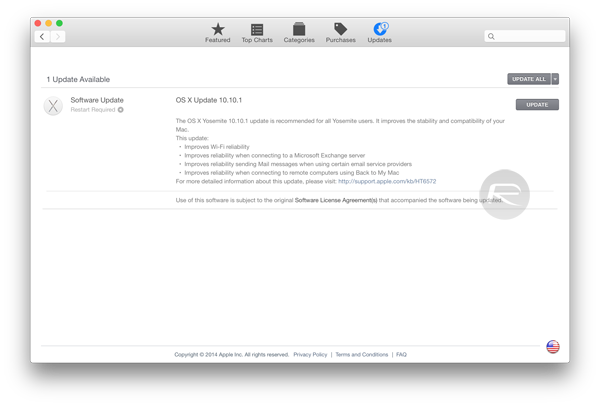
Apple has thrown in some updates to Yosemite for enterprise users as well.
To update your Mac to the latest release of Yosemite, simply launch the Mac App Store, click on the ‘Updates’ tab on the top, and then click on UPDATE ALL on the top right-hand corner.
You can follow us on Twitter, add us to your circle on Google+ or like our Facebook page to keep yourself updated on all the latest from Microsoft, Google, Apple and the web.

