Microsoft has been rolling out updates for Windows Live services to provide better and new functionality over any of the previous versions. Hotmail’s new makeover is a huge leap to take on different email services, and now Microsoft is taking that even further with their new Windows Live Essentials suite.
Windows Live Essentials, as also evident by it’s name, is the most essential software that you need right after Windows is installed to get some serious creativity out of it. It includes the well known Messenger, Mail, Photo Gallery, Movie Maker, Writer, Sync and Family Safety. All these apps get you working on the most essential tasks that you might be facing every day in no time. The most prominent features of the new update are:
- Connecting Windows 7 to the cloud
- The all new Windows Live Photo Gallery
Windows 7 and the Cloud
With Windows 7, Microsoft realized the important of connecting cloud services with Windows and so you can now see different online services and networks such as SkyDrive, Facebook, Flickr, Hotmail, Gmail/Yahoo and WordPress integrated right into various different apps so that you can share it with your friends, family and co-workers within no time. And this is not just it, there’s still a lot more which is still to come.
The all new Windows Live Photo Gallery
Microsoft has really made a strong attempt to hit on iLife’s iPhoto app with the new Windows Live Photo Gallery and Photo Fuse. You can now organize your photos much easier and faster than ever before. With just a few clicks, all your photos are organized with proper tags, location and with the new facial recognition technology, Photo Gallery can easily show you all the photos of a particular person regardless of the albums they are in. And yes, it’s a proper face detection technology and does not work on a hit and trial basis by just merely guessing who the person is. Yes we’re pointing at iPhoto on this one.
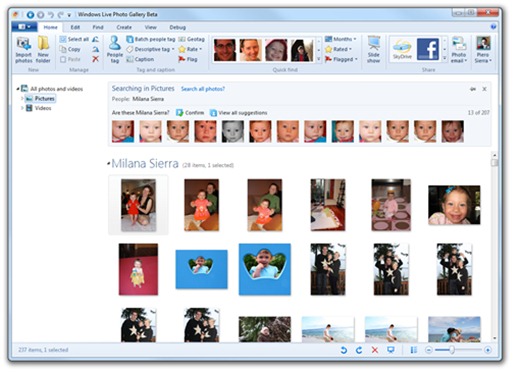
The key features of the new Windows Live Photo Gallery are:
Auto Image Adjust
With just one click, Windows Live Photo Gallery will adjust your picture to the best setting possible within no time.
Retouch
Scratches, Dents or even people! You can remove them from your pictures with ease. Pretty neat eh?
Photo Fuse
This is probably the most awesome feature which we we have been anticipating for a long long time. If there’s a person in your photo with his/hers eyes closed, Windows Live Photo Gallery with Photo Fuse has you covered! Using an awesome cutting-edge technology, it takes the best parts of different photos of the same scene and turns it into one marvelous shot.
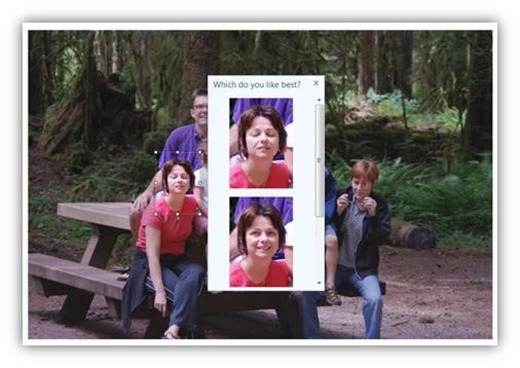
Share your Photos to different Social Networks
You can now share your photos and even videos directly to different social networks with ease, which also supports tagging of photos and videos both. And that’s not all, if someone tags you in a photo on Facebook, and you have the same photo in your gallery, Windows Live Photo Gallery will learn and tag the photo in your gallery as well!

Photo Email Messages
Have tons of photos but are too big to share? No problem. You can share your photos in a very presentable way with your friends and family via Windows Live SkyDrive without trashing the other person’s inbox limit. These pictures will stay on SkyDrive.
Windows Live Photo Gallery also has beautiful templates which you can use when sharing your photos via email.
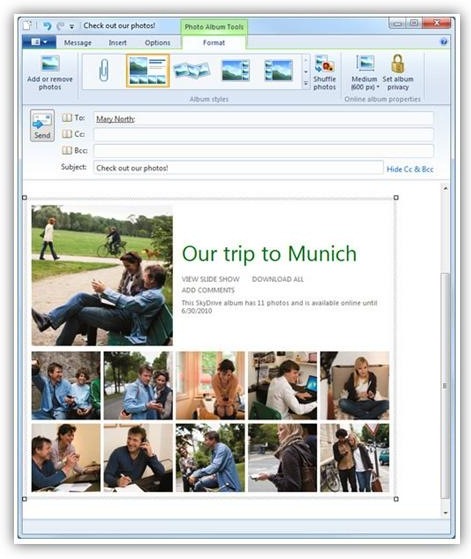
Turn your photos into a slideshow in just a few clicks
Though we’ve seen this feature in Apple’s iLife, but Microsoft has also adapted this feature in the new Photo Gallery. Just with a few clicks you can make an awesome slideshow which you can share with your friends and family, and thanks to Movie Maker, you can publish your slideshow on your favorite social network, like Facebook, YouTube or even SkyDrive.

All this and more coming very soon…
With all these great features, I for one cant wait to get my hands on the new Windows Live Essentials. Microsoft has given “a few weeks” ETA. I cant wait, what about you? [via Windows Team Blog]
You may also like to check out:
- Bing iPhone App by Microsoft
- Windows Live Messenger for iPhone – First Look !
- Windows Live App with Bing for Windows Phone
You can follow us on twitter or join our facebook fanpage to keep yourself updated on all the latest from Microsoft, Google and Apple.

