This week’s new iOS 10 jailbreak tweaks include Castro, SmartLowPower, Color Status Bar, and more. Here are the details.
Here we are again folks. It’s a weekend which can only mean one thing. No, we are not talking about the fact that you are already dreading going back into work on Monday morning but rather something altogether more enjoyable.

We are, of course, talking about jailbreak tweaks and this being the weekend we have a other handful of new or updated tweaks that we think you are going to love. Below you will find six tweaks, all of which are compatible with iOS 11 and every last one of them is awesome for different reasons. We think everyone will be able to find something to tickle their fancy here, so without further ado let’s just jump right into it shall we?
Yes, let’s do.
Castro (BigBoss, $1.29)
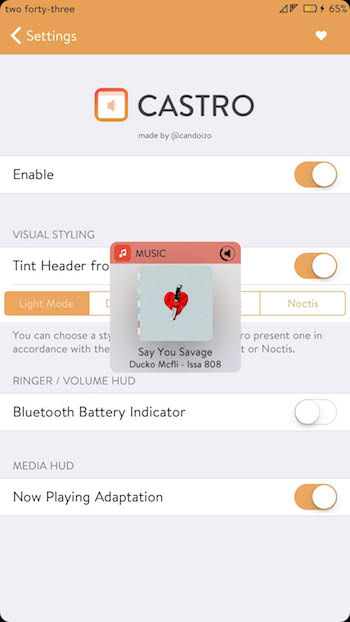
The volume HUD has barely changed throughout the lifetime of iOS, but this tweak will sort that right out including information on what media is being played.
SmartLowPower (BigBoss, Free)
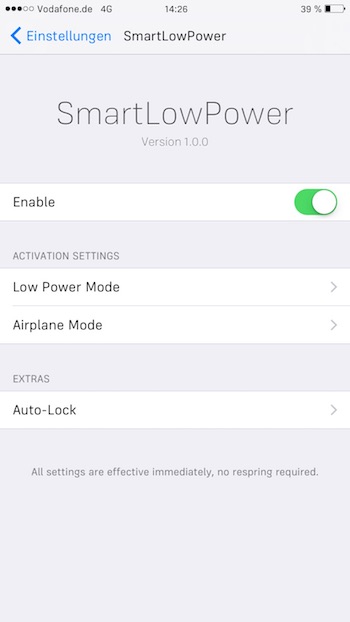
Need to eek a little more battery life out of your iOS device? With SmartLowPower you can automate the whole process by having the system automatically enable Low Power Mode when required, or even turn Airplane mode on when thing start to get really dire.
SnapchatRecents (BigBoss, Free)
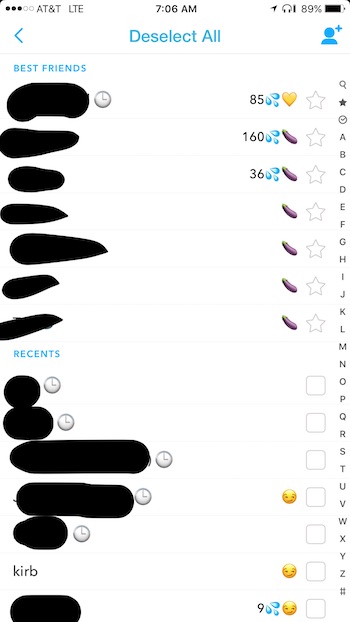
Adds a clock emoji next to friends’ Snaps that are still “Received” within 24 hours, and bumps them to the top of “Recents” when sending a snap. Never accidentally leave your friends on “read” again!
RedFailedMessages (BigBoss, Free)
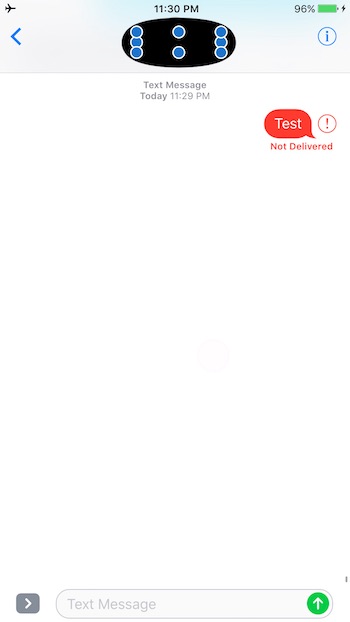
A super simple tweak that does something iOS should already do. Have a message that has failed to send? This tweak will turn the whole bubble red!
Color Status Bar (BigBoss, Free)
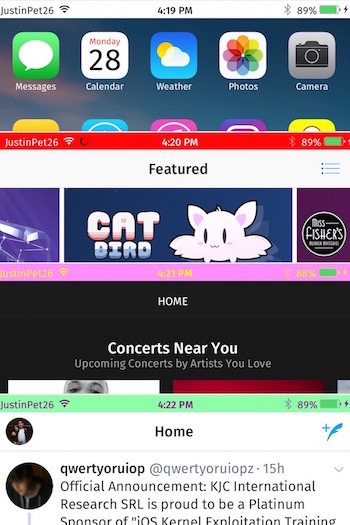
Ever wanted complete control over the color of your iPhone or iPad’s Status bar? With this tweak that’s exactly what you will have.
HideDeleteBox (Modmyi, Free)
Removes the cross that allows you to delete apps when you tap and hold on them. The cross will actually still be there, meaning you can tap on it, but you won’t be able to see it. Great for pranking people or as a fancy way of stopping kids from deleting all of the apps on their iPad.
You may also like to check out:
- Samsung Galaxy Note 8 Vs iPhone 7 Plus Real-World Speed Test [Video]
- iOS 11 GM / Beta 10 Download And Expected Release Date: Here’s What We Know
- How To Downgrade iOS 11 Beta To iOS 10.3.3 / 10.3.2 [Tutorial]
- Pokemon Go 1.43.1 IPA And 0.73.1 APK Hack Available To Download Now
- Download: iOS 11 Beta 9 IPSW And OTA Update For Developers Released
- Download iOS 11 Beta 9 & Install On iPhone 7, 7 Plus, 6s, 6, SE, 5s, iPad, iPod [Tutorial]
- Jailbreak iOS 10.3.3 / 10.3.2 / 10.3.1 / 10.3 For iPhone And iPad [Latest Status Update]
You can follow us on Twitter, add us to your circle on Google+ or like our Facebook page to keep yourself updated on all the latest from Microsoft, Google, Apple and the Web.

