As well as being a great smartphone, many apps allow the iPhone to be used as a peripheral. From a remote to a mouse, a keyboard to a speaker, a little software nous can easily save you money and time. Thanks to the updated My Xbox LIVE app for iOS, you can now use your iPhone as a remote control for your Xbox, which is not only very handy, but a layabout’s dream.
2012 has been an extremely busy year for Microsoft in the software stakes, and although the official joy pads tend to ship as wireless, the iPhone seldom leaves the pocket; so whenever you wish to browse the contents of your console, rather than searching around for a controller, you can simply pick up your iPhone, tap the app’s icon on your home screen, and away you go.

Hitherto, the app has only offered minor perks such as the ability to check and monitor Xbox LIVE achievements, update the avatar, and connect with friends and rivals. But now, according to the release notes, users can now "connect, control and discover content" through the app, with the remote housing the ability to "play, pause, fast forward and rewind”.
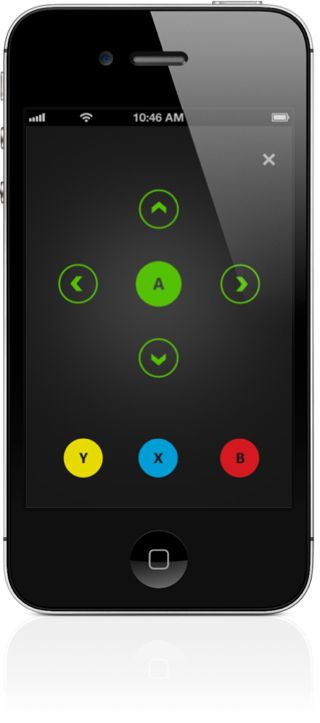
There has been talk of the interface eventually allowing smartphones to be used as full-on Xbox controllers. While it would certainly be an interesting implementation, it would only suit the so-called casual gamer, in my opinion. At the current state of play, online multiplayer FPS titles like Call Of Duty require a physical controller for very best performance, and if you suspect I’m perhaps taking things a little too seriously, you only have to look at the gaming hours spent by the majority of COD fans to realize that it is indeed, very serious business.

The Redmond-based software maker offered some exciting previews of upcoming Xbox features at the E3 keynote earlier this month, so expect plenty more new features to be surfacing in the forthcoming months. SmartGlass, which operates in much a similar manner as AirPlay does, was arguably the pick of the bunch, although Kinect Voice will certainly enable gamers to become even more immersed in the gaming experience than they already are.
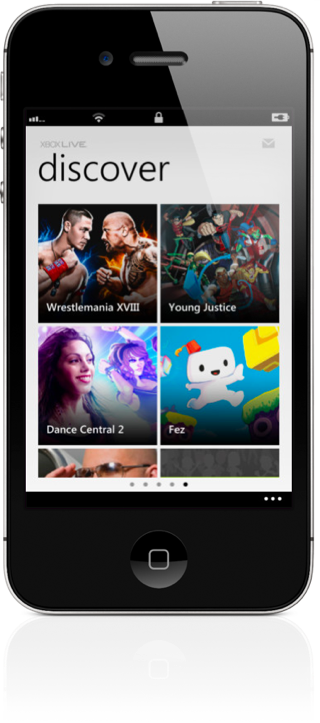
As well as the new features, version 1.5 also brings a series of bug fixes and enhancements for both iPhone and iPad users (although remote doesn’t exist in iPad version (yet)), and you can download it right now via the link provided below.
Download My Xbox LIVE for iPhone and iPad [iTunes link]
Check out our iPhone Apps Gallery and iPad Apps Gallery to explore more apps for your iPhone and iPad and iPod touch.
UPDATE x1: My Xbox LIVE app is now available for Android devices. Download it from here.
You can follow us on Twitter, add us to your circle on Google+ or like our Facebook pageto keep yourself updated on all the latest from Microsoft, Google Apple and the Web.

