Microsoft’s Spartan Web browser for Windows 10 build 10049 is now available to download. More on Project Spartan, and details on where to download it from can be found right here.
When Microsoft announced Windows 10 for the first time in October of last year, rumors were circulating around the blogosphere that the software giant would kill off Internet Explorer, and replace it with something far more superior and new. That did happen, and Microsoft – at its press event back in January – announced Project Spartan, a brand new Web browser for ‘the modern Web.’
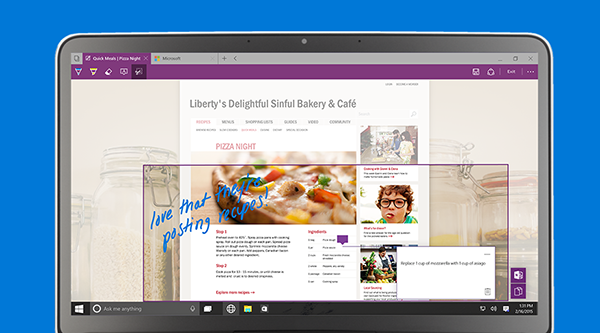
When Windows 10 Technical Preview was made available to the general public, Project Spartan was missing from the action, but Microsoft did promise that it would eventually make the cut in the subsequent pre-release builds of its latest OS for the desktop. The day is finally here, and if you’re already rolled up in Microsoft’s Windows Insider program, then you can grab Project Spartan right away using Windows Update.
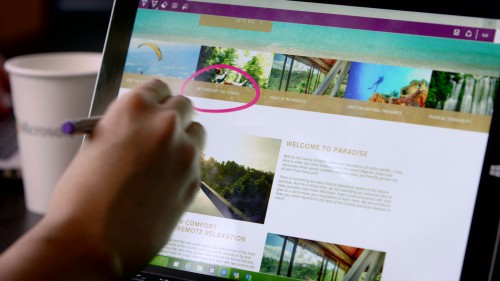
There are a few things to note here; first, not all features which Microsoft announced back in January are available in the debut build, so don’t expect something feature-rich or groundbreaking from the get-go. And secondly, since this is pre-release software, hence it won’t be golden in the performance department, and there’s a high chance that you’ll stumble into occasional crashes and lag.
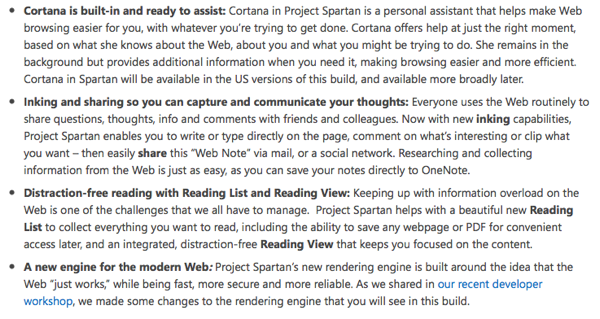
Cortana integration is also present in Project Spartan, but with one catch; it’s limited to the United States for now, but we’re expecting an off-shore rollout in the weeks or months to come. If you do happen to live outside the U.S., then it’s best to cross out Cortana from the list of features which you’ll be getting, until or unless Microsoft officially rolls it out for your region.
Like we said, Spartan is available to download from Windows Update right from Windows 10 Technical Preview that you have already installed, or as part of the newly released Windows 10 build 10049 available from Windows Insider Program. If you’ve been waiting to give Microsoft’s future vision for the Web browser a test drive, then this is your best chance.
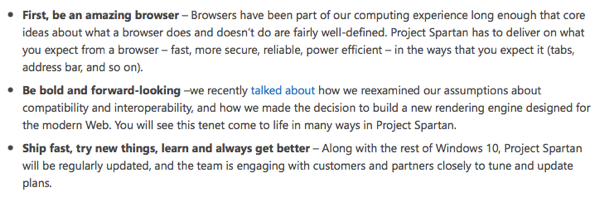
If you do happen to download it and take it for a spin, then do let us know what are your thoughts on it, in the comments section below.
You may also like to check out:
You can follow us on Twitter, add us to your circle on Google+ or like our Facebook page to keep yourself updated on all the latest from Microsoft, Google, Apple and the web.

