Although the iPhone’s lock screen is usually only consulted to check the time, date or updates on notifications, the Cydia developers have unlocked many further possibilities, allowing simple tasks to be completed quickly, effectively, and without the need to proceed with the tiresome rigmarole of unlocking the device.
LSCameraExtender by Nicolas Montvernay is another shining example. Some have argued that the mute switch on the side of the device is more adept for toggling between the portrait and landscape orientation lock – no less because the physical movement of the switch making it feel as though something is being locked/unlocked.

While there are tweaks available allowing the orientation to be conducted by the switch, this often leaves the mute option somewhat stranded, with users unable to promptly activate their ringer or kill all noise. LSCameraExtender resolves this issue though, for it adds a button onto the lock screen enabling silent mode to quickly be activated if, say, you’re heading into a meeting, and deactivated as soon as you leave said meeting.
As well as the silent button, you can also turn Wi-Fi, Airplane Mode or Bluetooth off or on, adding to the convenience of the tweak as a whole. Sure, the extra functions could be altered through the popular SBSettings tweak (which, by the way, you should have installed on your jailbroken device), but LSCameraExtender arguably makes them even more accessible, since you needn’t swipe the status bar to initiate the options.
All settings – such as which toggles to enable – can be modified within the Settings app – there is no separate home screen icon.
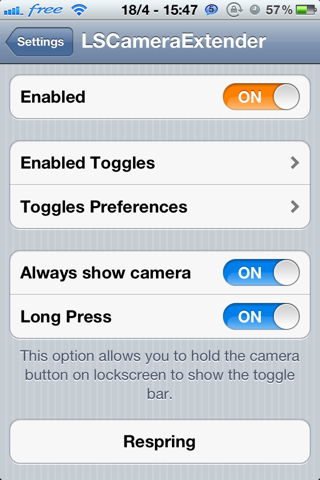
LSCameraExtender isn’t free of charge, but is certainly worth considering – particularly if you prefer using the mute switch for the purpose of orientation locking. You can pick it up for the very reasonable price of 99 cents over at the BigBoss repository – a default repo in your Cydia source list. It is not compatible with iPad or iPod touch, and requires iOS 5 or higher.
If you do try and install on an incompatible device or firmware, it will almost certainly crash and force your device into safe mode, so please check before going ahead and making the purchase.
Be sure to check out our iPhone Apps Gallery and iPad Apps Gallery to explore more apps for your iPhone, iPad and iPod touch.
You can follow us on Twitter, add us to your circle on Google+ or like our Facebook page to keep yourself updated on all the latest from Microsoft, Google, Apple and the web.

