I remember the old days of having to carry about different A4-sized pads of paper for different lectures in my bag when going to university. Getting home at the end of the day and having to face the laborious task of going through each notepad trying to collate my notes and put them into some kind of workable order. Needless to say, the novelty of keeping on top of things soon wore off and left me with notepads and notepads of unorganized, badly taken notes which probably affected my performance.
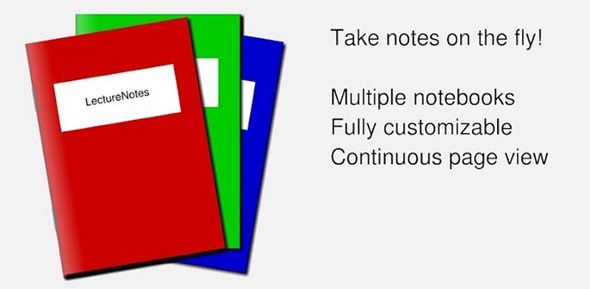
Fast forward a few years, and the students of today live in the world of iPads and other touchscreen tablet devices. I have this vision of university lecture halls being full of students opening up their rucksacks and pulling out the latest Android tablet to record all lecture information. This method of data capture offers practically unlimited benefits over traditional paper note-taking, but what application would you use to take down the information? Tapping away on the keys of the device is one option, but what if you want an authentic note-taking experience allowing the ability to draw diagrams to accompany your notation?
The LectureNotes application for Android devices seems be the perfect application to assist students with advanced note-taking. LectureNotes is designed with students and professors in mind, allowing advanced note taking on the screen using hand writing, and is particularly effective through the use of a stylus. The app itself has a diverse usage set, and can be equally effective for lecturers and professors wanting to project the screen to students whilst annotating certain scenes, as well as students who are capturing the information for research at a later date.
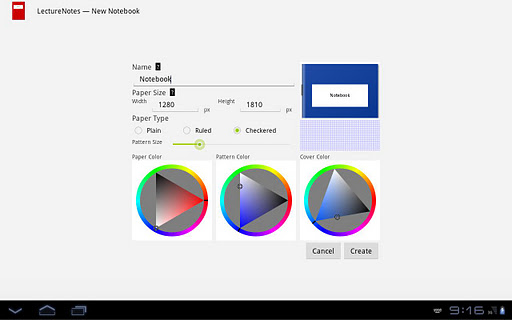
As well as being an application which fills a particular void, LectureNotes also offers a premium and powerful feature set.
- No internet connectivity is required.
- Notebook width and height can be set by the user at time of creation.
- Multiple pages can be simultaneously visible on screen so students can refer to previous notes for reference.
- Smooth writing, scrolling and the all important zooming in and out.
- Notebooks can be customized. This includes paper and cover color, paper pattern and size which is particularly useful for distinguishing between various lectures.
- Simple drawing tools are included such as a line tool, empty and filled rectangle and empty and filled oval which could be useful for quick creation of basic flow charts and organograms.
- Allows the usual formatting and action options such as cut, copy and paste within notebooks.
- Additional powerful tools such as layers, export to PDF, sharing of pages and rearrangement of pages within notebooks.
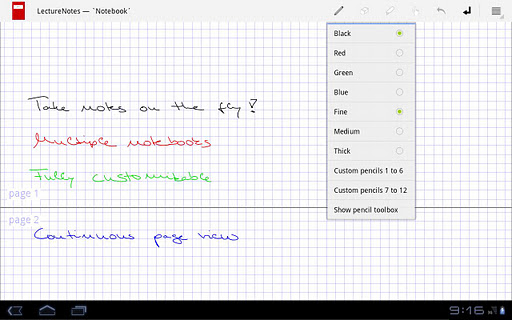
The developers over at Acadoid have also decided to offer a trial version of LectureNotes, which is a fully functional application limited to just two notebooks. The trial version is obviously free of charge and allows users to test the full feature set, including whether or not the hand writing capture system is what they are looking for. The development of this application has been completed using a Lenovo ThinkPad Tablet with an N-trig stylus for testing, so it is conceivable that varying results may be achieved using different hardware.
LectureNotes is optimized for Android 3.1 and above, and is available from the Android Market at a cost of $3.90.
- Download LectureNotes for Android [Market Link]
- Download LecturesNotes for Android – trial version [Market Link]
Be sure to check out our Android Apps gallery to explore more apps for your Android device.
ou can follow us on Twitter, add us to your circle on Google+ or like our Facebook page to keep yourself updated on all the latest from Microsoft, Google, Apple and the web.

