The Redsn0w jailbreak tool is what the jailbreak community considers to be the "Old Faithful". Sure, plenty of other groups get in on the act with their various jailbreak utilities, but it seems as though no matter what firmware version is released, the iPhone Dev Team always comes though with alterations to its iconic tool in order to help iOS users liberate their otherwise heavily-restricted devices.
Some Redsn0w updates are just minor vanity house updates or meager bug fixes, but it gives me great pleasure to announce that the just-released version 0.9.12b1 uses Absinthe’s exploit to jailbreak 5.1.1 untethered. The fruit company’s latest and greatest firmware version hasn’t coughed up many bugs hitherto, but the limited jailbreak capabilities have meant that many users still haven’t been able to enjoy optimal performance, until now.
If you have already jailbroken your device using Chronic Dev’s Absinthe, you really don’t need to use Redsn0w now. But if you are a unlocker, and have been waiting for a tool like Sn0wbreeze, PwnageTool or Redsn0w for restoring to a custom firmware (A4 devices only), you would be glad to know that Redsn0w has finally been updated with support for 5.1.1 untether.

If you want to jailbreak your device, then as usual, we’ve got the full instructions on how you can achieve it without so much as a hitch. It’s essentially one-click, so you’re unlikely to encounter any issues, but make sure you still follow carefully anyway.
Compatible devices:
- iPhone 4S
- iPhone 4
- iPhone 3GS
- iPod touch 3G
- iPod touch 4G
- Apple TV 2G
- A5X, A5 or below devices
Step 1: Connect your iOS device to your computer, and run the latest version of Redsn0w [download links: OS X | Windows], which currently stands at version 0.9.12b1.
Step 2: Next, click on the "Jailbreak" button, select “Cydia”, and let Redsn0w work its wonderful magic.
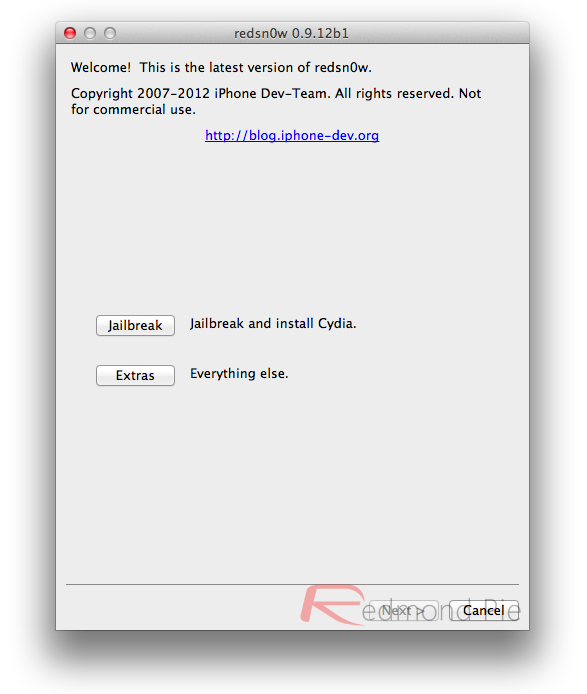
For Unlockers: If you want to create a custom firmware (for A4 devices only), click on “Extras” option and then select “Custom IPSW” option. Select the required iOS 5.1.1 IPSW firmware file, and let Redsn0w make the custom firmware for you. Once done, enter Pwned DFU mode by selecting “Pwned DFU” from Redsn0w’s Extras option, and then restore to this custom firmware using iTunes. You can then use the latest Ultrasn0w 1.2.7 to unlock your device on the older baseband.
Step 3: After a reboot, you should notice nothing different except the shiny Cydia icon sitting on your home screen. OK, so it’s anything but shiny, but its significance gives it a passive glow!

That wasn’t too difficult, was it?
Now you’re jailbroken, you can add all of your favorite repositories and get your hands on some of the finest tweaks the Cydia community has to offer. As somebody who has used jailbroken iOS devices for a few years, I’d recommend SBSettings and Springtomize 2 to those new to the scene, but there are so many good ones out there! For more, check out our must-have tweaks list for your newly jailbroken iOS device.
You can follow us on Twitter, add us to your circle on Google+ or like our Facebook page to keep yourself updated on all the latest from Microsoft, Google, Apple and the web.

