Update x1: It looks like we posted this without testing thoroughly. As it turns out, even though you can install Cydia using the current version of Redsn0w, but after using the device for a short while, it will go into a boot loop. The only way to come out of that will be to restore the said device on stock iOS 5 Beta 6. Guess we will have to wait for updated version of Redsn0w to fix this problem. Stay tuned, we will keep you updated.
If you’ve been following the Apple news recently, you’re probably aware of iOS 5 Beta 6, the latest build of iOS 5 which was seeded to registered Apple developers. The first question you might be asking yourself is whether this new release can be jailbroken: the answer is yes, we have tested and can confirm that this latest seed of iOS 5 can be jailbroken using current version of Redsn0w (by pointing it to iOS 5 Beta 5 firmware), on any device other than the iPad 2.

One particular attribute of Redsn0w is its ability to apply a standard tethered jailbreak over pretty much any version of iOS without any modifications at all. As the name implies, a ‘tethered’ jailbreak will require you, once you’ve performed the jailbreak, to connect your device to your computer whenever you boot it up, in order to enter the jailbroken state. This is a rather annoying process, but it will likely be the only method for quite some time, since no untethered jailbreak seem to be planned until iOS 5 is released to public.
Redsn0w is fairly easy to use, since all the instructions are presented on a rather easy-to-understand interface. Indeed, all you need to do is follow the on-screen instructions, yet you’re advised to have a notion of what you’re doing since this process will void your Apple warranty and possibly damage your device (although a simple restore through iTunes should solve most problems). All you’ll need is a copy of the iOS 5 Beta 5 and Beta 6 firmware file as well as iTunes Beta 6, which you can get (legally) from Apple’s developer site. You can read our full guide on how to jailbreak using Redsn0w here.
There’s a caveat, however: jailbroken devices won’t be able to get updates over the air (OTA), meaning that once the next version of iOS 5 comes out, you’ll have to install it through iTunes. It’s a small annoyance, yet it’s worth noting.
iOS 5 is the major update for the operating system that runs on iPhones, iPod touches and iPads. Announced at this year’s WWDC back in June, iOS 5 includes several new features that have been long-awaited by users of the system, such as enhancements to Mobile Safari which includes a brand new Reader mode, a revamped notification system known as Notification Center, among many others. iOS 5 is expected to be available to the general public this fall.
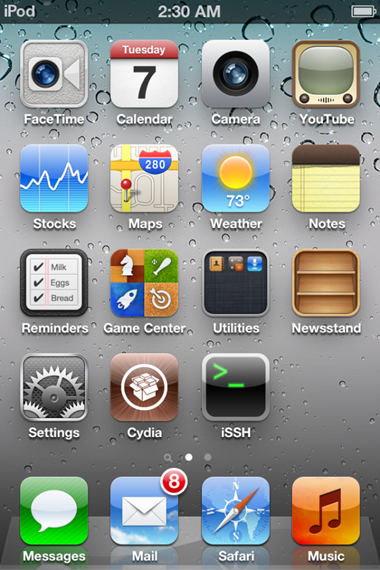
Download Redsn0w 0.9.8b5 for Windows
Download Redsn0w 0.9.8b5 for Mac
You can follow us on Twitter or join our Facebook fanpage to keep yourself updated on all the latest from Microsoft, Google and Apple.

