Apple is known to take ideas from jailbreak tweaks and turn them into stock features in its major iOS releases. Both iOS 7 and iOS 8 were a good example of this. It wouldn’t surprise anyone if Apple does this again, this time for iOS 9, when it is unveiled to the world at the opening keynote of WWDC 2015 on Monday.

Without further ado, here’s what we want Apple to copy from jailbreak tweaks in iOS 9:
Customizable Control Center Toggles
Control Center made its debut with iOS 7, and while it has seen certain refinements over the passage of time in the UI department, there’s still a lot more room for improvement. And that improvement can be made in allowing users to add or remove different toggles for settings.

FlipControlCenter is one such tweak from which Apple can take some clues from for iOS 9’s Control Center. This tweak allow users to replace the stock Control Center toggles (such as WiFi, Bluetooth) with something more befitting – such as VPN, Location Services etc.
Quick Reply In Third-Party Apps
Quick Reply is a godsend feature in iOS 8, but in current state it’s rather half-baked. It works great with the native Messages app by allowing users to reply inline right from the incoming notification. But if you’re using a third-party messaging app, you will have to launch the app itself and reply from there.

Jailbreak tweaks have sought to fix this problem however, and few of the noteworthy examples in this department are: IMN for LINE, Nuntius for WhatsApp and QuickReplier for Viber 2. Apple, if you’re reading this, please allow third-party messaging apps to access the real ‘Quick Reply’ feature.
Dark / Night Mode
iOS has lately taken the bright route with its UI elements. It’s nice and all, but not everyone is a fan of it. Addition of a dark / night mode as an option would go a long way with users who want more control over the aesthetics of Apple’s mobile OS.

Eclipse is a tweak that is at the forefront in the jailbreak world to enable dark mode theme on iOS devices, and we really wish this feature is native in iOS 9.
One-Handed Keyboard
The iPhone 6 and 6 Plus are big devices. So big in fact that Apple had to come with an innovative way of allowing users to reach elements at the top of the display using a feature called Reachability. If you’re an iPhone 6 Plus user, you’ll know that Reachability is not a complete solution for one-handed use, especially when using the stock Apple keyboard.

The HandKey jailbreak tweak fixes this by squeezing the keyboard on one side of the screen – either left or right – so you can use your phone one-handed. Apple needs to do something like this for one-handed use on larger iOS devices.
Widgets / Glances In Reachability View
Talking of Reachability view, it has this blank space on half of the screen which can be used to display useful info at glance, like Today widgets or Apple Watch-like Glances. There’s a jailbreak tweak called WidgetCenter which does exactly that, and we hope Apple takes some clues from it.

Apple Watch-like Advanced Power Down Menu
Apple Watch has a great power down menu which offers more options than just plain old ‘power off’ in iOS.
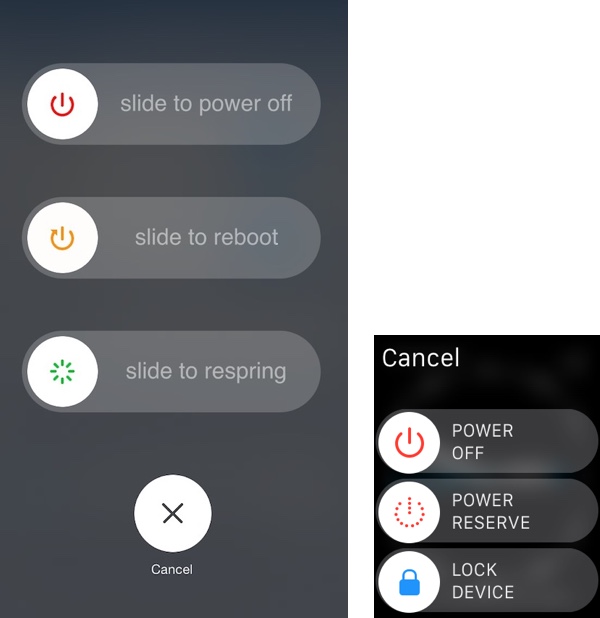
There’s a tweak called BetterPowerDown in Cydia which offers three separate sliders, one for powering down, one for rebooting and one for respringing your iOS device. This could be a great addition for power users in iOS 9.
So what do you guys think? Which jailbreak features do you want to see Apple implement in iOS 9? Discuss in the comments section below.
You may also like to check out:
- iOS 9 Beta Download, Release Date, Features And Rumors Update
- Jailbreak iOS 8.3 / iOS 8.2 / iOS 8.1.3 Status Update
You can follow us on Twitter, add us to your circle on Google+ or like our Facebook page to keep yourself updated on all the latest from Microsoft, Google, Apple and the web.

