The physical keyboard of the iPad Keyboard Dock is for sure much faster and more comfortable for creating long documents than the onscreen virtual one. The biggest problem with both the iPad Keyboard Dock, and the regular Dock is that it is designed in a way that forces you to attach the iPad in portrait mode.
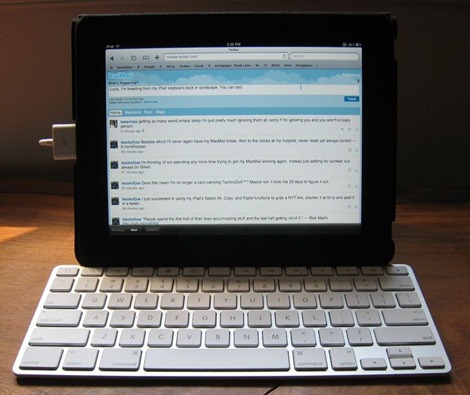
Thanks to the guy behind BookofJoe, you can now use your iPad with the dock in landscape mode too. What you will need is a the official iPad Case, Keyboar Dock or the regular Dock, and a 30-pin dock extender cable. Now simply use it as shown in images. The basic idea is to use a dock extender cable and the iPad case to re-orientate the device. [via Engadget and Book of Joe]
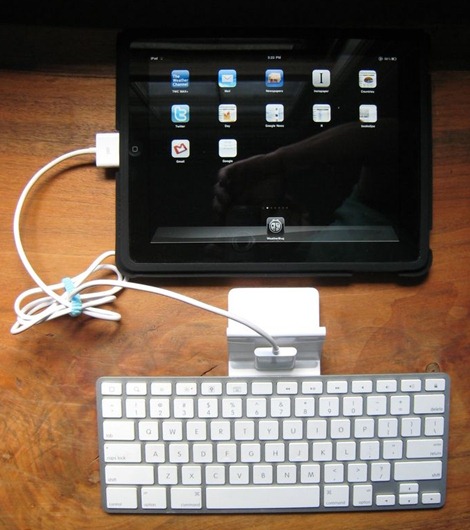
You may also like to check out:
- 10 Must Have iPad Apps for Bloggers
- 10 Must Have Board Games for iPad
- Turn your iPad into iPhone for Making Phone Calls
- Super Duper Guide to iPad – Everything You Need to Know!
- Turn Your Wi-Fi iPad into iPad 3G with MyWi App for iPhone
You can follow us on twitter or join our facebook fanpage to keep yourself updated on all the latest from Microsoft, Google and Apple.

