Ok. So we now have a confirmation. Apple has patched two of Pangu team’s jailbreak exploits in the just released iOS 9.1.
The confirmation of this comes via Apple security document for iOS 9.1. Apple has credited Pangu team for two vulnerabilities discovered in iOS 9.0-9.0.2 which are now patched in iOS 9.1.
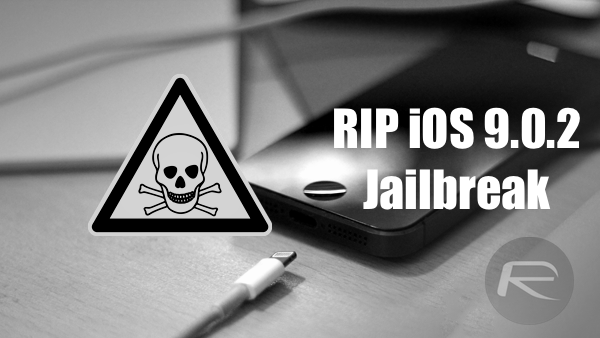
configd
Available for: iPhone 4s and later, iPod touch (5th generation) and later, iPad 2 and later
Impact: A malicious application may be able to elevate privileges
Description: A heap based buffer overflow issue existed in the DNS client library. A malicious application with the ability to spoof responses from the local configd service may have been able to cause arbitrary code execution in DNS clients.
CVE-ID
CVE-2015-7015 : PanguTeam
GasGauge
Available for: iPhone 4s and later, iPod touch (5th generation) and later, iPad 2 and later
Impact: A malicious application may be able to execute arbitrary code with kernel privileges
Description: A memory corruption issue existed in the kernel. This issue was addressed through improved memory handling.
CVE-ID
CVE-2015-6979 : PanguTeam
Since Pangu 9 jailbreak was released only last week, it is very much possible that Apple knew about these vulnerabilities before and had patched them in either beta 4 or beta 5 seed of iOS 9.1. Pangu team of course might have more tricks up their sleeves for another jailbreak but as far as Pangu 9 jailbreak for iOS 9.0.2 is concerned, it appears to have been patched by Apple in iOS 9.1. Jailbreakers therefore are advised to stay away from iOS 9.1.

Since Apple is still signing iOS 9.0.2 firmware, you can still downgrade/upgrade to 9.0.2 and jailbreak your iPhone, iPad or iPod touch using Pangu if you want. Apple could close this signing window anytime now after which you won’t be able to upgrade or downgrade to iOS 9.0.2. Better hurry up if you want to get on the jailbreak fun. You can find the instructions on how to downgrade back to 9.0.2 here: Downgrade iOS 9.1 To iOS 9.0.2, Here’s How [Tutorial].
(source: Apple)
You may also like to check out:
You can follow us on Twitter, add us to your circle on Google+ or like our Facebook page to keep yourself updated on all the latest from Microsoft, Google, Apple and the Web.

