Here’s iOS 11 Vs Android O 8.0 comparison showing eight features not available on the stock Google Mobile operating system.
If you have been sitting on the fence about whether or not you want an iOS 11 device or one running Android O 8.0, then you can use this wonderful little list of features to possibly put Apple’s iPhone 8 and iOS 11 ahead of the competition.

iOS 11 has come in as a pleasant update indeed with iOS 10 user’s itching to move onto to the latest and greatest from Apple, partly for the rich changes and features it brings to the table, but more so there are now couple of features to be found that even Android O 8.0 doesn’t offer right out-of-the-box.
Note: It’s important to note that both iOS 11 and Android O are currently available as developer preview betas. Also important to note is that this post only takes into account features available in stock version only, not through third party apps or any hacks.
Drag & Drop
This may come as a great surprise to some people, but Apple now offers a drag and drop system within iPad, and to please you even further, Apple allows this system-wide and is not just restricted to apps.
iPhone users meanwhile are restricted to drag and drop within apps only, but again, something’s better than nothing.
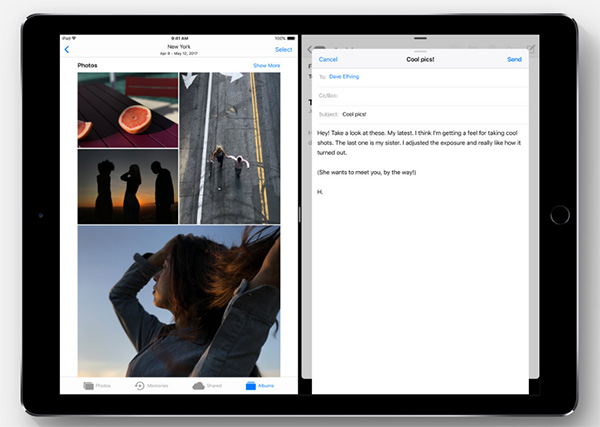
Native Screen Recording
We think even 50% of internal Apple employees will have been blindsided by this one. The company has long been against allowing any apps onto the App Store which offered this type of functionality, and suddenly, without warning, native Screen Recording feature is now built into iOS 11. Simple, seamless, and with high-quality audio and video-based outputs.

You can find out more about it, including how it works, here: How To Use iOS 11 Screen Recording Feature On iPhone Or iPad.
Sharing Wi-Fi With Nearby Friends & Guests
It’s one of modern life’s biggest problems; getting your friends and guests onto your home Wi-Fi network when they come to your house. What’s the password for the network? Where’s the little card provided by the ISP when it was installed? With this new iOS 11 feature, that issue is simply eradicated due to the fact that network owners can now get the network credentials directly onto a joining device over-the-air from a nearby device of the house owner. You can find more info on it here: How To Use iOS 11 Share Your WiFi Feature With Friends And Guests.
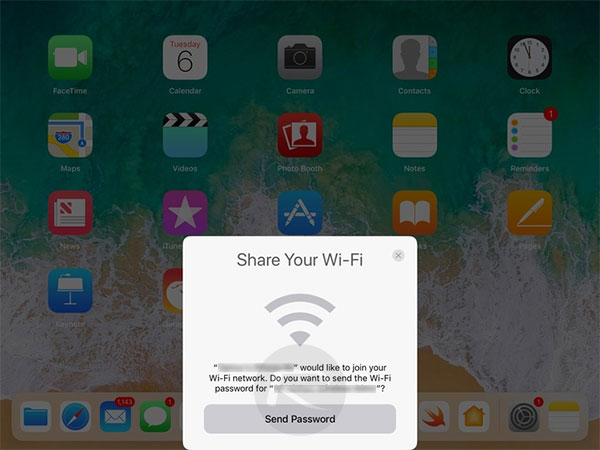
Message Sync Across Devices
This one has been a long time coming. Apple has offered iMessage on multiple devices for quite some time now, but true iCloud syncing is coming with iOS 11, which basically means that the conversation status will truly be honored across all devices. No more deleting on an iPhone but still having the historical conversation in a different state on one or multiple iPads/iPhones and Macs (running macOS High Sierra).

Peer-to-Peer Payments
We’d been hearing rumors about this one for quite some time, and Apple confirmed it at WWDC. A new app is built directly into the native Messages app which allows users to instantly send payments through iMessage to other users by taking advantage of the Apple Pay protocols. Instantaneous and entirely seamless peer-to-peer payments with no additional services required.

Real-Time Language Translation Using Voice Assistant
This one is a little bit of a game changer. Using Siri to instantly be able to get language translation from English to Chinese, French, German, Italian, and Spanish. No additional software required, just using Siri to give the command and instantly get the translation back. All in one single conversational interface.

Easy New Device Setup
This may seem like a bit of black magic, but Apple is stressing that all you need to do with iOS 11 is “just hold your new iPhone or iPad near an iOS device or Mac you already own, and many of your personal settings, preferences and iCloud Keychain passwords are quickly and securely imported.” That’s literally the definition of an easy setup.
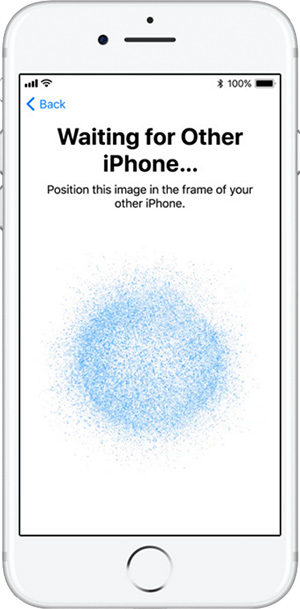
Filter For Spam Messages
This one has probably been a long time coming, and with iOS 11, Apple is finally offering a filtration API that lets developers build solutions to filter incoming text messages and multimedia messages. It doesn’t work for calls yet, but it’s a good way to prevent the popular scam messages that are starting to come through.

You may also like to check out:
- How To Scan QR Codes In iOS 11 Camera App
- 30+ Hidden macOS 10.13 High Sierra Features Apple Didn’t Tell You About
- iOS 11 Beta Vs iOS 10 Visual Differences Comparison [Screenshots]
- iOS 11 Dark Mode: Enable Smart Invert Feature On iPhone, Here’s How
- How To Use iOS 11 Screen Recording Feature On iPhone Or iPad
- Download iOS 11 Beta 1 IPSW Links For iPhone, iPad, iPod touch Right Now
- Download iOS 11 Beta OTA Configuration Profile Without UDID / Developer Account [How-To Tutorial]
- Download iOS 11 Beta 1 & Install On iPhone 7, 7 Plus, 6s, 6, SE, 5s, iPad, iPod [Tutorial]
You can follow us on Twitter, add us to your circle on Google+ or like our Facebook page to keep yourself updated on all the latest from Microsoft, Google, Apple and the Web.

