Instagram has its fair share of critics, and although I find myself checking the image-social networking platform on a daily basis, I do sympathize with their grievances somewhat. Still, although it’s certainly important to recognize that an image of a cooked meal with a monochrome effect slapped on top of it does not equate to professional photography, it’s key to remember Instagram is built for enjoyment, as opposed to professionalism.
The Appersian Dev Group, the team behind InstantFrame for iPhone would certainly agree with that statement, and have built an app which essentially extends the feature-set already available within the official Instagram app. As well as a bunch of effects (differing ever-so slightly from the regulars), it specializes in offering an interesting variety of frames.

There are those silly ones, flowery ones, vectors, shadows, painted, wooden; you name it, and it’s probably there. In existence are plenty of frame-based apps, but unfortunately, the included borders are designed for pre-pubescent children, and while one or two manage to sneak into InstantFrame, there’s still enough here for your general user looking to add the finishing touch to that almost perfect image.
Once you’ve given your image the faux-professional touches, you can easily save to your camera roll / photo album, as well as share via e-mail, Twitter, Facebook, as well as, of course, Facebook’s subsidiary – Instagram.

The interface is as smooth and user-friendly as you would expect; all you need to do is select your effect, and in the case of the frame, you can swipe through by running your finger over the image. Often, a frame change can take between one and two seconds in an application like this, and although it seems like a trivial amount of time, it can literally make or break an app in such a fiercely-contested market.
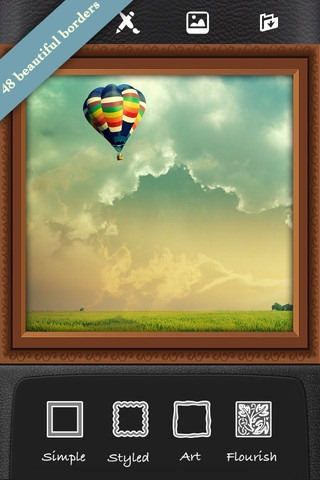
With a total of 48 different borders, there’s something in there for everybody, and if you find yourself on Instagram often, you may want to give InstantFrame – priced at 99 cents – a whirl.
Download InstantFrame for iPhone [iTunes link]
Be sure to check out our iPhone Apps Gallery and iPad Apps Gallery to explore more apps for your iPhone, iPad and iPod touch.
You can follow us on Twitter, add us to your circle on Google+ or like our Facebook page to keep yourself updated on all the latest from Microsoft, Google, Apple and the web.

