The fact that many Android smartphones and tablets offer expandable memory via the microSD slot means quite a few users need not worry about how much space they are using up as they accumulate new content. This cannot be said for all mobile devices though, and when a small amount of storage is coupled by the lack of cheap, expandable media support, one must be a little more economical with how much music, video, and images one retains. Image Optimizer, the brainchild of one XDA-Developers member, seeks to reduce the oft colossal file sizes yielded from taking high-res shots, but in turn keeping the quality loss of said images down to a minimal level.
Of course, the very best way to deal with an insufferably low amount of storage space, is to transfer data to a computer or cloud service at regular intervals, but this is not always possible or viable. Cameras on smartphones and tablets today are capable of producing outstanding results, but all that sharpness comes at a cost, with file sizes frequently exceeding 4MB a pop – as much as an average quality mp3 file.
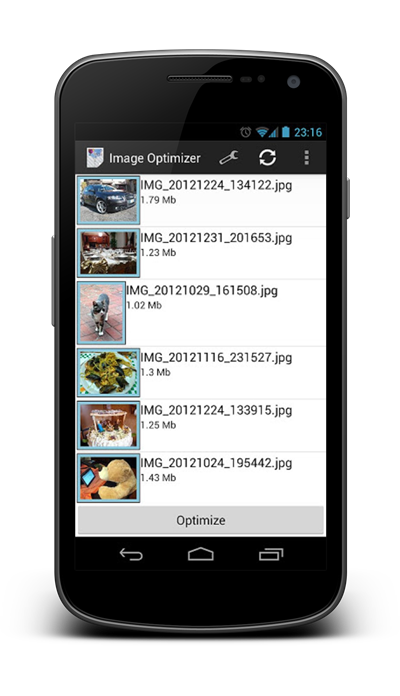
This is where Image Optimizer comes in. It compresses the size of the file to a more acceptable level, but doesn’t sacrifice too much of your image’s quality. In fact, the difference in file size is astounding, while the images dealt the optimization treatment appear almost as they were before the app worked its magic.
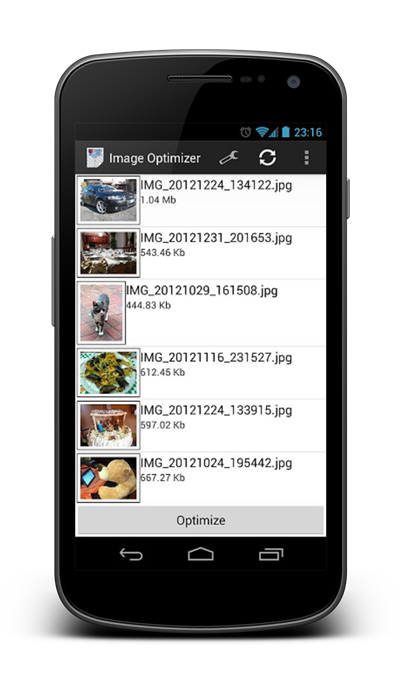
At this point in time, Image Optimizer supports JPEG and PNG, but it would appear the developer is working to add even more extensions as the app continues to evolve. You can work image-by-image, or, if you have many photos you want optimizing, you can also use the batch facility.
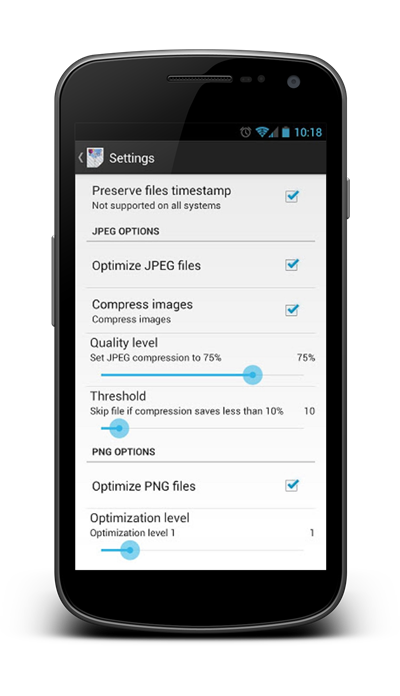
If your device offers 64GB of storage space allied to the option of expandable memory, then Image Optimizer may not be something you desperately need to download. However, for those less fortunate, this tool will allow you to store many more shots in one go, while keeping the the quality as high as possible.
(Source: Image Optimizer for Android on Play Store)
Check out our Android Apps gallery to explore more apps for your Android device.
You can follow us on Twitter, add us to your circle on Google+ or like our Facebook page to keep yourself updated on all the latest from Microsoft, Google, Apple and the web.

