Do you want to pimp your Windows Mobile phone to make its interface look like HTC Sense UI from HTC Hero? RyomaHino of XDA-Developers has built an attractive looking theme for Windows Mobile phones which will give it a complete new look and feel of the upcoming HTC Hero!
Sense UI theme for Windows Mobile is created by using a combination of apps that acts like real widgets from Sense UI. Flipping clock animation and the exact looking lock screen from Sense UI is also included in the theme package:
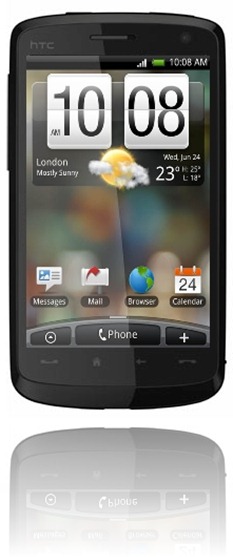
You will first need to install Throttle Launcher app on your phone for this to work. After that, the rest of the installation instructions are pretty straight forward:
Instructions:
– Unzip the Hero.Zip inside the setups folder of your ThrottleLauncher folder.
– In order to have Hero font, just copy the font file inside Windows or Font folder.
– In order to have music option in lockscreen and see Artist name for S2P, please copy the .mscr file inside your \Windows\Startup folder (you must have to install the last version of mortScript first)
– Unzip your favorite widget zip inside the Widgets folder.
– Please Note, in order to have the animations of clock working yo have to download ClockAnimations.zip from here and unzip in your StorageCard because is a larger file, then select the path inside the widget settings. The same process is for WeatherAnimations (see here)
Looking to get Sense UI on your Android based device (G1)? Take a look at this article here.
Download HTC Sense UI – like Theme for Windows Mobile

