A new, free app called Touchpad aims to turn your Android powered smartphone into a touch-screen remote control for your Windows PC. The app, which while being free does not feature any ads – what a refreshing change! – translates your screen taps into mouse clicks and operations, whilst also sending your keyboard inputs over to your PC at the same time.
The main features include media controls for controlling playback, built-in web browser controls as well as a minimalist design that gets out of the way and lets you get on with what you are doing.

- Full remote control over the mouse left and right buttons from your Android device: drag n’ drop, double clicking, and right clicking functionality is readily accessible.
- Keyboard support allows typing on the remotely controlled computer.
- Media controls for easy control over media playback.
- Web browser controls for easy browser navigation.
- Automatically find servers from your device to make connecting to your computer simple and painless.
- Clean, minimalist design.
- Completely free and contains absolutely no ads!
Perhaps the most unusual feature here is that price. While free apps are nothing new, especially on the Google Play Store, it is the lack of any ads that really stands out. The developer clearly wanted to create something that they could use and then share, rather than make a quick dollar out of the app itself.
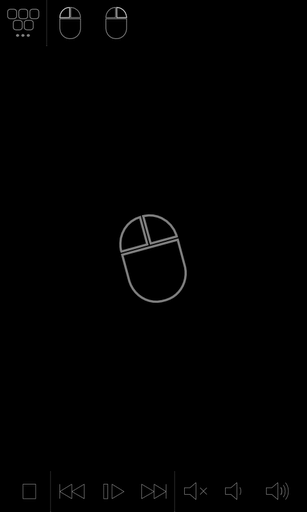
In order to use Touchpad, users will need to download the app to their smartphone via Google Play. In order to make the whole thing work though, a free server app will need to be installed on the machine that is to be controlled remotely. Those worried about security can also add an extra layer of safety to proceedings by choosing to use a password, stopping everyone else from taking advantage of the app without their knowledge.
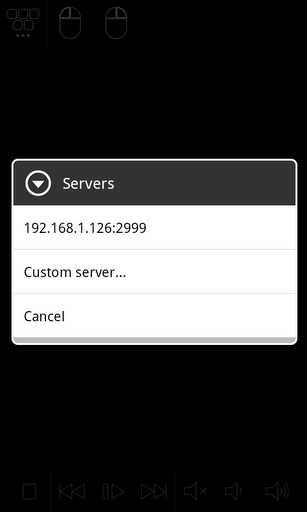
Touchpad has already seen a couple of hefty updates, with the developer responding to feedback and bug reports in order to stamp out a few problems with the app. Considering nobody has paid a penny for Touchpad, the quick app updates and developer interaction is a pleasant surprise.
Now we just need the big developers to be as responsive to their customers!
You may also like to check out:
Be sure to check out our Android Apps gallery to explore more apps for your Android device.
You can follow us on Twitter, add us to your circle on Google+ or like our Facebook page to keep yourself updated on all the latest from Microsoft, Google, Apple and the web.

