Here’s how you can keep using yalu102 iOS 10.2 jailbreak app without having to re-sign the certificate every 7 days or so.
The modern world of semi-untethered jailbreaks can be an extremely confusing place to exist. In fact, even those who have been enjoying jailbreaking for a number of years can sometimes find themselves in a state of confusion about the modern process, as well as things like having to continuously re-sign the jailbreak app, yalu102 in this case, in order to continue enjoying everything that jailbreaking brings.

Both Jay Freeman and Luca Todesco have already talked about an auto-signing solution being in the works, but until that makes its way into the public domain, there is a neat little trick to ensure that you can continue to use yalu102 without having to re-sign the app after the certificate expiration, which in most cases is after seven days.
The process is going to involve changing the date on the jailbroken device, which means knowing and remembering when the jailbreak app yalu102 was last signed is quite important.
Now when the next time yalu102 app crashes and doesn’t launch, indicating the certificate of the app has expired, here’s what you can do to get it running again without having to connect the device to computer and re-sign the app.
Step 1: When the device is still in jailbreak mode, head into the Date & Time settings of the device (Settings > General > Date & Time) and flick the Set Automatically option to the Off position.
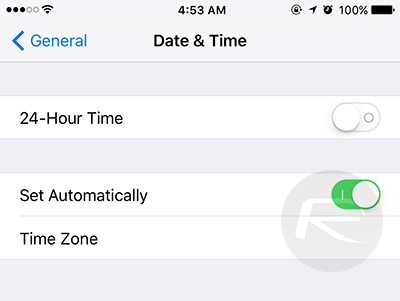
Step 2: Now manually change the date to the day after you last signed the jailbreak app. So, as an example, if you last signed the jailbreak app on February 22, then you need to change the date to February 23.
Step 3: With that date changed, turn the device off and then back on again. When you switch it back on, you will be able to run the yalu102 jailbreak app and have the device put back into jailbreak mode.
Step 4: Once the yalu102 jailbreak app has been put through its paces again, and the device is once again in jailbreak mode, you can then set the system date back to the current date and continue using the device.
This is an ongoing process, of course, meaning that you will need to repeat this process every time you restart the device and it’s back in non-jailbreak mode. It can be a bit cumbersome, but it’s definitely a solution that will work without having to re-sign every week until Jay Freeman and team come up with an auto-signing solution for yalu102 jailbreak.
(Thanks Alfred for sending this tip in!)
You may also like to check out:
- Re-Jailbreak iOS 10.2 Yalu102 After Reboot, Here’s How
- Jailbreak iOS 10.2.1 / 10.3 For iPhone And iPad [Latest Status Update]
- WhatsApp / WhatsPad++ On iPad And iOS 10 Without Jailbreak, Here’s How To Install It
You can follow us on Twitter, add us to your circle on Google+ or like our Facebook page to keep yourself updated on all the latest from Microsoft, Google, Apple and the Web.

