AirPlay, as anybody using it will probably vouch, isn’t a perfectly refined product, but it is something most iOS and OS X users are grateful to have as a streaming option. Unfortunately, like so many of Apple’s software offerings, it has its fair share of limitations, many of which could be perceived as somewhat unnecessary. As the jailbreak scene does so often, a method to circumvent one of these restrictions has been created, and will turn your jailbroken iOS device into an AirPlay audio receiver.
I regularly hook my iPhone or iPad up to my Apple TV to stream audio and video content, and have always thought it would be nice to have the option to stream from, say, my MacBook to my iPhone. By default, this isn’t an option, and Apple doesn’t allow it. In fact, the tweak, named AirFloat, first made an appearance at the iTunes Store last year, but was abruptly removed by the Cupertino company. Thus, developer Kristian Trenskow has been steadily preparing a Cydia release for quite some time, and with the recent Evasi0n untethered jailbreak for every device on the market, now would seem as good a time as any.
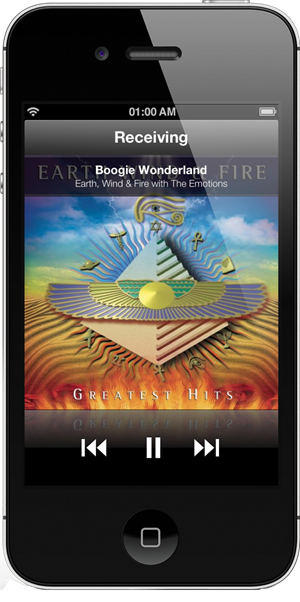
The tweak is open source, and does exactly what it says on the tin. If you want to stream music through your house, and don’t want to pay out for an AirPort Express or similar, AirFloat has your back. Provided you have an iOS device handy and a working Wi-Fi connection, you can install AirFloat and get streaming!
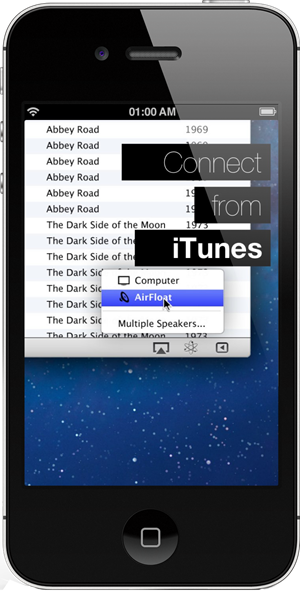
In order to get started with AirFloat, you will of course need a jailbroken iOS device. From there, navigate to Cydia, then the BigBoss repository (added by default), and scroll down to AirFloat. Alternatively, you can just run a search for the tweak using Cydia’s in-built functionality. Once installed, launch the app icon on your home screen, and you can easily connect straight to any AirPlay-compatible device, or iTunes on your Mac.

Oh, and it will happily stream in the background, so you can listen to your favorite tunes over Wi-Fi while enjoying your favorite game, app, or browsing the Web.
Be sure to check out our iPhone Apps Gallery and iPad Apps Gallery to explore more apps for your iPhone, iPad and iPod touch.
You can follow us on Twitter, add us to your circle on Google+ or like our Facebook page to keep yourself updated on all the latest from Microsoft, Google, Apple and the Web.

