iOS 8 has brought a lot to the banquet as far as Apple’s mobile feature-set is concerned, and whilst it remains a million miles away from being an open-source platform, it has been slightly relaxed to include third-party keyboard and Notification Center widget support. Again, some may consider NC widgets to be half-baked compared with what’s possible on, say, Android, but having already seen some impressive efforts from creative developers, a new app lets you turn any piece of the Web into something vaguely representing your very own, all-singing widget. More details and download links can be found right here after the break.
Glimpse is, in a roundabout way, like the Pocket app, in that you can cut-out-and-keep little segments and Webpages for later reference. It lets you create your very own show-reel in the Notification Center – arguably the most convenient setting for quick-reference content – and although we’ve already seen a bunch of cool NC widgets during the past few months, Glimpse is already among our favorites.

Once you’ve added a page to the widget, it’ll refresh automatically, keeping you updated with the latest goings on, although if you’ve concerns about data usage, you can make adjustments within the app’s settings. So if, for example, you don’t wish to use up your data allowance refreshing saved pages in Glimpse, then you can instead configure the app to only update widgets over Wi-Fi.

Glimpse will set you back just $2.99, but if you’re constantly trawling the Web and looking for interesting / important content, then it’ll come in incredibly handy through every browsing session.
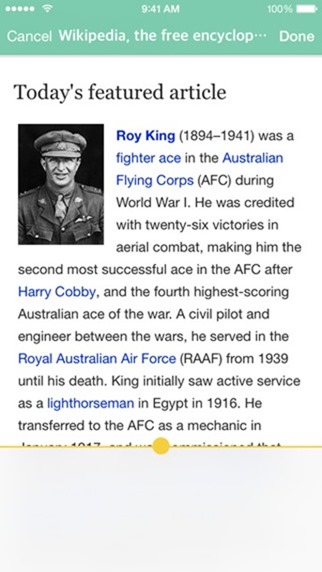
Having had a quick look at the app, we’d recommend it for both iPhone and iPad, although the iPad is blessed with the display real estate to fully do Glimpse justice. Either way, it looks good, functions superbly, and already, I can see it joining my pool of daily-running apps.
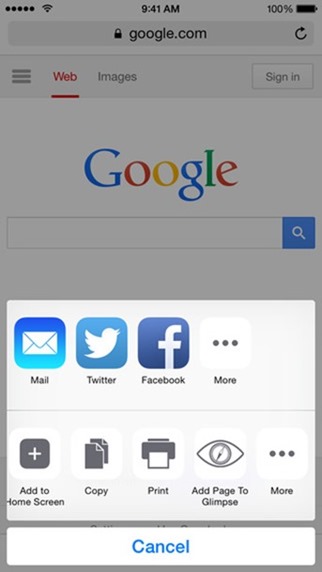
Download it, give it a whirl on your iPhone or iPad, and as ever, do leave your thoughts and comments with us below – it’s always great to hear from you!
(Download: Glimpse for iOS on the App Store)
Be sure to check out our iPhone Apps Gallery and iPad Apps Gallery to explore more apps for your iPhone and iPad.
You can follow us on Twitter, add us to your circle on Google+ or like our Facebook page to keep yourself updated on all the latest from Microsoft, Google, Apple and the web.

