How to take screenshots on the iPhone X when there is no Home button to speak of? Turns out that the device offers a new way to capture screenshots. Here’s how it works.
Apple announced its hotly anticipated iPhone X during a media event at the newly opened Steve Jobs Theater only few weeks ago and while time was taken to show off the main new features of the device on-stage, there was one not-so-new feature that we have been wondering about since that announcement.

Taking screenshots on smartphones is something we all do much more often than we would ever imagine, and with the method of taking a screenshot on iOS devices having historically been a case of pressing the sleep/wake and Home buttons simultaneously, how do we do it on the iPhone X when there is no Home button?
Well, the good news is we can still take the screenshots we all seem to love posting to Twitter or Facebook, but you still have to press two buttons in order to do so. The method now includes the volume up button in lieu of the Home button. So, pressing the volume up button and the sleep/wake button, now apparently called “the side button” is the new way to go. Remember that folks, you’ll need it come November 3rd launch day.
Once the screenshot is taken, the notch at the top which houses the Face ID sensors won’t be part of the screenshot, meaning you will get one uniform screenshot without any cutout for the notch, as shown below:
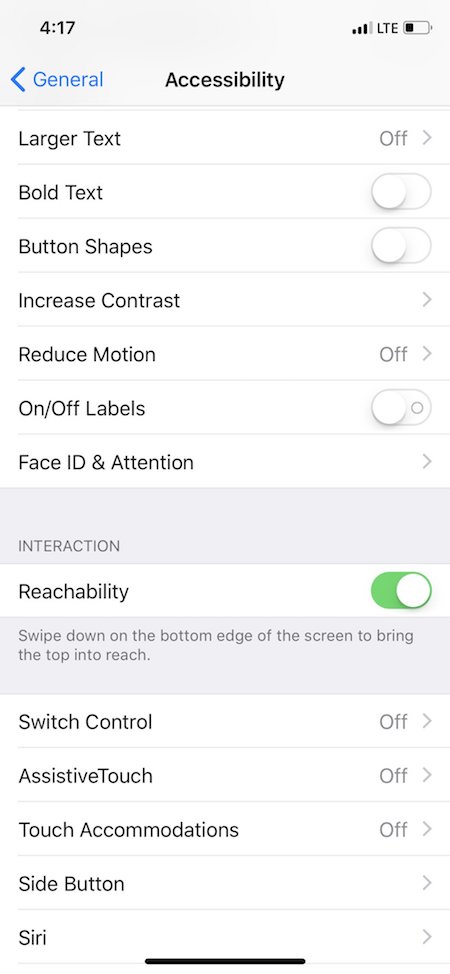
With iPhone X set to hit store shelves in a few hours time from now, are you getting one? Sound off in the comments section below.
You may also like to check out:
- Apple’s Face ID Vs Touch ID Comparison: Which Is Better And More Secure?
- iPhone X Vs iPhone 8 Vs 8 Plus Vs iPhone 7 Specs Comparison
- Apple Watch Series 3 Vs Series 2 Vs Series 1 [Specs Comparison]
- iPhone X Vs Galaxy Note 8 Vs Galaxy S8 [Benchmarks Comparison]
- Downgrade iOS 11 / 11.1 On iPhone Or iPad [How-To Guide]
- Download iOS 11, 11.1, 11.0.3 Links & Install On iPhone X, 8, 7 Plus, 6s, 6, SE, iPad, iPod [Tutorial]
- Jailbreak iOS 11 / 11.1 / 11.0.3 On iPhone And iPad [Status Update]
You can follow us on Twitter, add us to your circle on Google+ or like our Facebook page to keep yourself updated on all the latest from Microsoft, Google, Apple and the Web.

