The iOS native screenshot feature is very useful, particularly for capturing small bits of information for referencing to at a later date. But if you want to, say, snap an entire webpage, you’ll find yourself doing quite a bit of scrolling as you try and pick up every last bit, and thereafter, you’re left with a somewhat fragmented representation of what you were initially reading. Enter Barry – Webpage screenshot, an app which, simply put, allows you to take screenshots of entire webpages in a single hit, and if it sounds like just the app you’ve been looking for, you can catch all of the details after the break.
Having given this a go for ourselves, we can confirm this app does exactly what it purports to do, and does so with aplomb. You have to use the Barry browser in order to take the full-length screenshot (this isn’t a jailbreak tweak, after all), but if you cannot prize yourself away from Chrome, Safari, SkyFire or whatever other surfing app you frequently use, just copy and paste the URL whenever the need to take a longer screenshot arises.
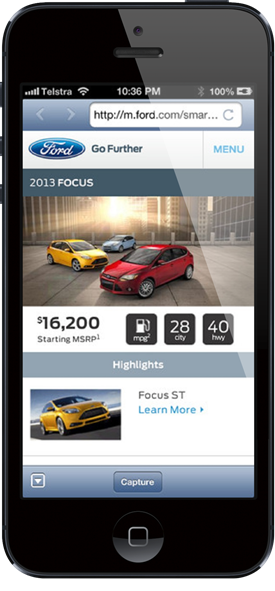
Granted, Barry is not one of those apps you’re going to be using everyday, but on those occasions where you wish to document an entire webpage, it will be sitting right there on your home screen. Once your screenshot has been snapped, it is saved within the app’s interface, and from there, you can easily view those you’ve taken, or even share via email. It would be nice if this app housed the ability to export in multiple formats (.pdf springs to mind), but for the 99 cent asking price, this is still more than worth shelling out for.
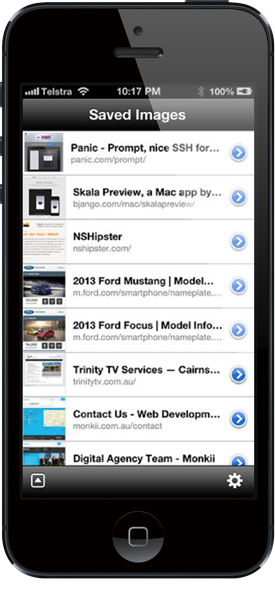
Barry is compatible with all iOS devices running iOS 5 or higher, and if you no longer want a minor detail such as the length of a webpage get between you and a proper screenshot, head over to the link below and get downloading.

I can’t help but think that this app should really have manifested itself as jailbreak tweak though, since support for multiple browsers would be a great deal more convenient than having to use another third-party browser. If you are indeed a jailbreak dev, perhaps this is a tweak you could consider building?
(Source: Barry – Webpage Screenshot for iOS on the App Store)
Be sure to check out our iPhone Apps Gallery and iPad Apps Gallery to explore more apps for your iPhone, iPad and iPod touch.
You can follow us on Twitter, add us to your circle on Google+ or like our Facebook page to keep yourself updated on all the latest from Microsoft, Google, Apple and the web.

