Nobody wants to spend the time posing for a portrait photograph only to find out that the resulting image is spoilt by poor lighting or maybe even the dark circles under the subject’s eyes following that heavy night out. Let’s be honest now, we’ve all looked at a portrait and wished we could iron out some of the metaphorical – and very real – wrinkles.
The beauty of using a smartphone as your main camera is that you can do some pretty impressive image editing and manipulation right on the device within seconds of taking the shot. One app that comes in useful when taking portraits is Ava Photo.

Currently free until the end of the month, Ava Photo offers a handful of different tools that can be used to prettify photos and is especially suited to those portraits that need some work in order to look their best. Those tools allow users to remove blemishes, work on dark circles under their subject’s eyes and even attempt to remove wrinkles should the need arise. As with self-respecting photo editing app, Ava Photo also has some filters to choose from, meaning you should be able to create something pleasing to the eye regardless of the quality of the original image.
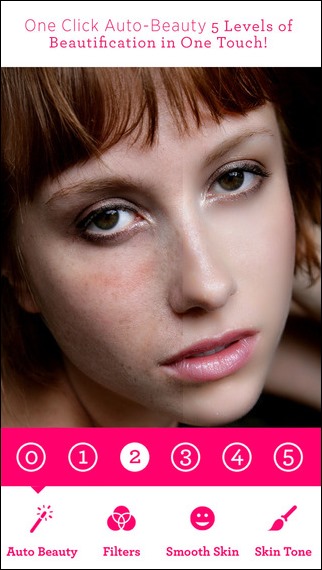
If you’re more of a hands-off kind of photographer you can use Ava Photo’s built-in automatic adjustment mode which tries its best to come up with something without you having to tweak settings yourself, too.
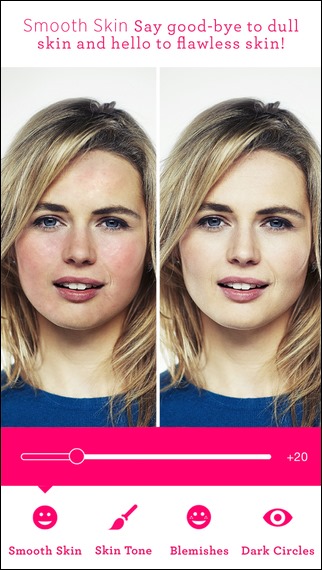
Once photos have been worked on they can be saved back to the Camera Roll or uploaded to Instagram which, as we all know, is where most photos go to die these days.
If you don’t want to go through the trouble of launching Ava Photo to make edits to a portrait, then you’ll be pleased to learn that the app supports extensions in iOS 8, allowing you to make edits right from the Photos app.
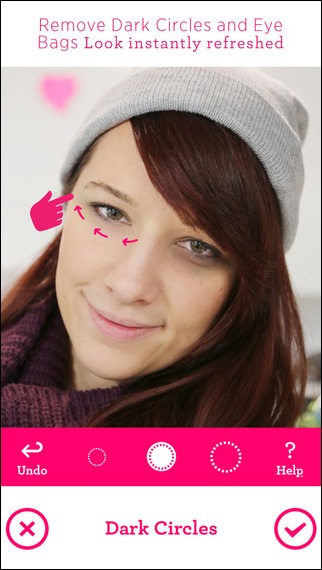
Get Ava Photo now while it’s free.
(Download: Ava Photo for iPhone on the App Store)
You may also like to check out:
Be sure to check out our iPhone Apps Gallery and iPad Apps Gallery to explore more apps for your iPhone and iPad.
You can follow us on Twitter, add us to your circle on Google+ or like our Facebook page to keep yourself updated on all the latest from Microsoft, Google, Apple and the web.

