It’s often the case than when browsing through our iPhone’s Camera Roll in trying to find a particular snap to show a friend, we put about as much effort into dodging those silly / embarrassing shots as we do in locating the photo we intended to share. But given how painful it can be to continually fish these images out and back them up externally before removing them, a new app lets you simply obscure snaps that you don’t necessarily want the world to gawk at.
The app is called Overswipe, and not only does it serve its sole purpose with aplomb, but it’s very, very easy to use. All you have to do tap the app’s icon on your home screen to fire it up, select the photos you wish to show, and from there, you can swipe through only the images you selected next time you wish to skim through your snaps in company.

It’s a very neat little app, and solves a common issue that mobile device users face on a regular basis. In fact, it’s the sort of feature that Apple could well do with implementing at stock level to the Photos app, but even though we’ve already stumbled across a bunch of neat upcoming features and quirks since Apple first begun rolling iOS 8 out in beta, it’s seems that, for now, we’ll instead need to rely upon the Overswipe app to tide us over in this regard.
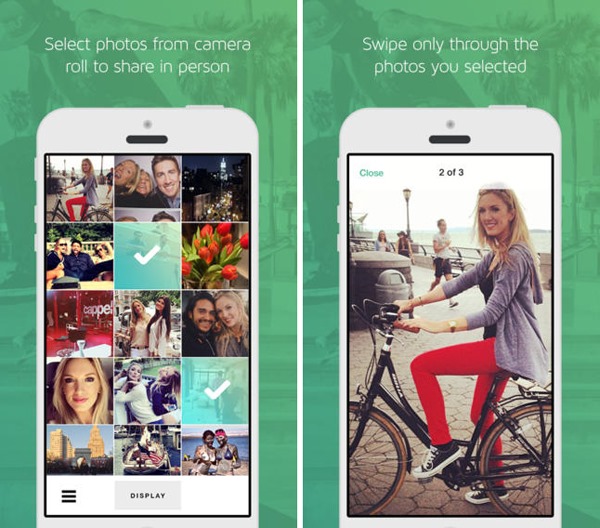
Not only is the app an ideal way to separate your sensible, safe-for-work snaps from those less, shall we say, viewer-friendly, but it’s also free of charge, which is always a nice added bonus. To be honest, such is the usefulness of Overswipe that we certainly wouldn’t mind paying a small fee, and with the Pro version also offering Passcode protection, you might want to bolster the app’s security for the menial $0.99 in-app purchase.
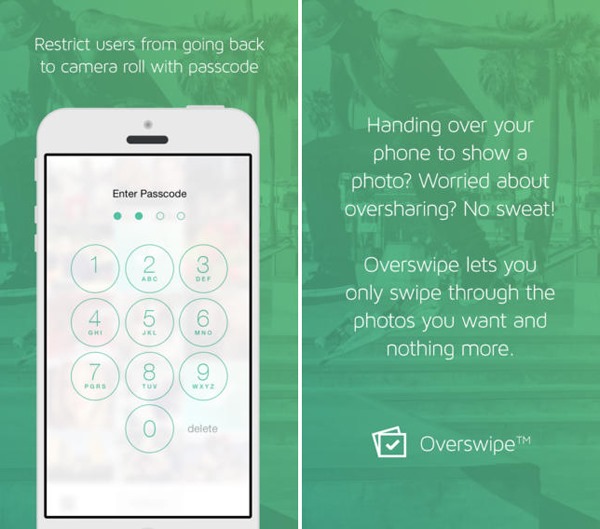
Download Overswipe via the direct link below, and as ever, be sure to leave your thoughts and critiques in the comments.
(Download: Overswipe for iPhone on the App Store)
Be sure to check out our iPhone Apps Gallery and iPad Apps Gallery to explore more apps for your iPhone, iPad and iPod touch.
You can follow us on Twitter, add us to your circle on Google+ or like our Facebook page to keep yourself updated on all the latest from Microsoft, Google, Apple and the Web.

