MobileNanny, at least in my knowledge, is the Mac Daddy of monitoring software for smartphones. It is an A-Z solution for monitoring and recording activity on iPhone (as well as other OSes) for confinement-loving parents, obsessive lovers and employers.
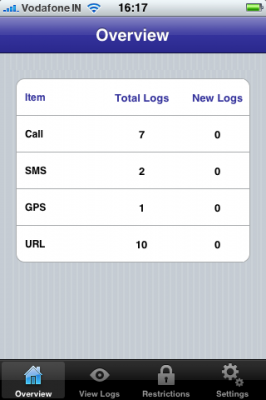
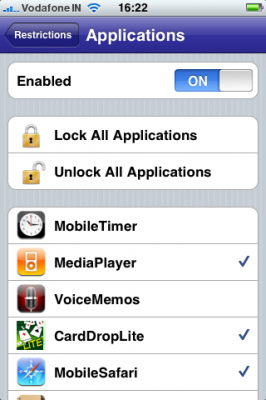
Official description:
Monitor and block specific numbers from calls or SMS. Block websites and create time restrictions. The software can also record user activities including SMS text messages, call information and GPS locations. You can view logs on the device itself or in a secure online control panel. Monitor your child or employee with ease.
In order to set up MobileNanny (after installing), you have to dial *11111. Springboard will respring and MobileNanny icon will appear. There on, you can open it up with code: *11111 and set things up with whatever restrictions and monitors you want turned on. Once you’re done, simply click the home button; icon will be hidden after a Springboard restart.
You will, of course, need to have a jailbroken iPhone to install it. Follow our step by step guide posted here to jailbreak your iPhone, iPad or iPod touch with Limera1n or GreenPois0n if you haven’t already.
All these features don’t come cheap, though as MobileNanny costs $49.99 per year. The developers are offering a free 7-day trial though.
You can get MobileNanny from Cydia under BigBoss repository.
Make sure you check out our iPhone Apps Gallery and iPad Apps Gallery to explore more apps for your iPhone and iPad.
You may also like to check out:
You can follow us on Twitter or join our Facebook fanpage to keep yourself updated on all the latest from Microsoft, Google and Apple.

