Have you ever wanted to make your own GIF image? You know, those lulzy, short animated images that are so popular on the internet? While there are ways to make one on the desktop using Photoshop or GIMP, these methods aren’t all that simple. If you have an Android device ready, you can use an app like GifStitch to, well, stitch together a bunch of images to create your very own GIF! Details and a little how-to tutorial available after the jump!

GifStitch, as we’ve stated in the introductory paragraph, is a simple, easy to use app that lets you create your own GIFs. It lets you use photos stored on your device’s internal storage or you can take photos with your camera and let it use them.
From Android Market:
GifStitch lets you quickly and easily create your own animated GIFs on your android device. Use existing photos or quickly add images with the camera by just tapping the screen. You can even apply color effects. It’s simple to make, fun and easy to share.
We’ve tested the app on a Samsung Galaxy S II on Android 2.3.3 Gingerbread and can confirm that it works as claimed.
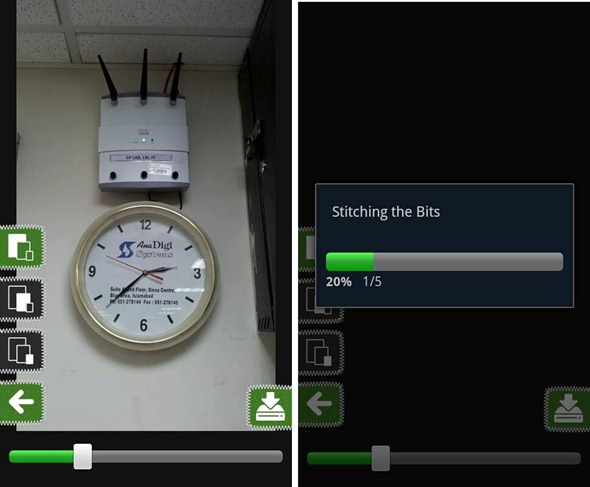
When you launch the app for the first time, you are informed that you can just tap the screen to take a photograph. After you take a photograph, its ghost image is placed over the camera viewer so you can take seamless images that can be joined together to form smoothly animated GIFs. You can, of course, add previously taken images too by just tapping the + button and adding images one-by-one.
Once you’ve created a GIF, this can be uploaded to gifstitch.com and then you can share the link or you can just upload the GIF itself to services (such as Facebook, Twitter, Dropbox, and more) through their apps on your device.

GifStitch is a free app and interested folks can download it from the link embedded below. Be sure to let us know what you think of it by leaving a comment over on our Facebook page.
Download GifStitch [Market Link]
Be sure to check out our Android Apps gallery to explore more apps for your Android device.
You can follow us on Twitter, add us to your circle on Google+ or like our Facebook page to keep yourself updated on all the latest from Microsoft, Google, Apple and the web.

