Siri leaves a lot to be desired in your iPhone whenever you come across a contact name that isn’t your average ‘Joe’. Some names don’t carry the same phonetic pronunciation to them when written in English. Luckily, Apple had planned for such occasions, and users can get Siri to correctly pronounce and recognize a contact’s name.
There’s a pretty easy way to go about fixing this problem, though it cannot be classified as one really, since it’s just a language thing. Everything we need for this is built right into iOS.

Step 1: To begin, launch the Contacts app on your iPhone.
Step 2: Now select the contact that Siri is having trouble recognizing.
Step 3: Once the contact details are open, we need to edit the information of this contact. Hit the Edit button on the top right corner of the screen.
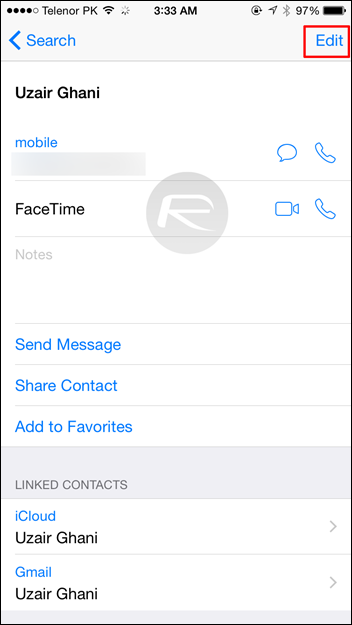
Step 4: Once the information editing page appears, scroll down and hit the add field button.
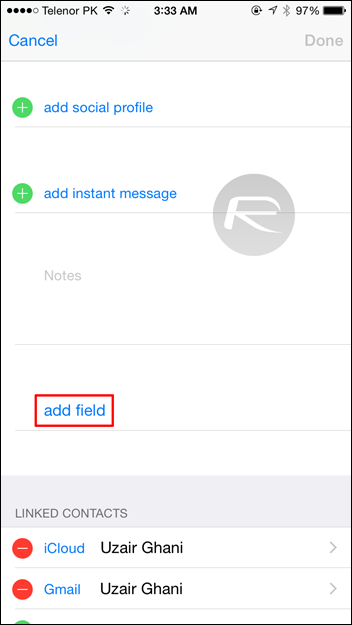
Step 5: Here, choose Phonetic First Name from the list of the possible fields that can be added to a contact’s information.
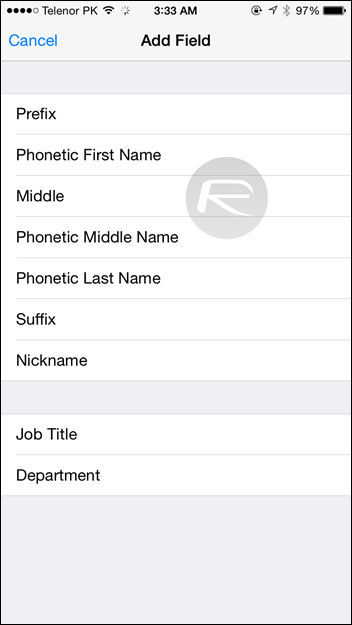
Step 6: This is the tricky part. You need to enter the phonetic pronunciation for your contact and spell it out as it would actually sound to you and Siri, so that the voice assistant is able to pick up on what you are speaking out for the contact’s name.
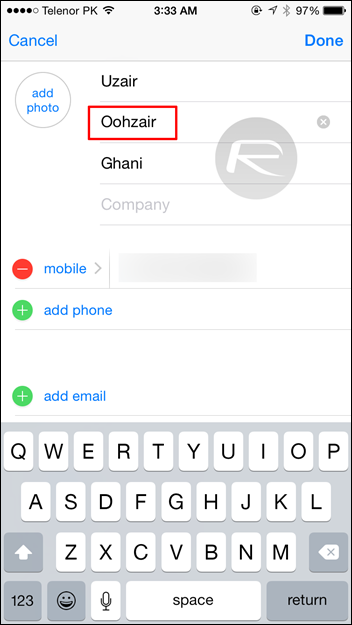
Step 7: Once entered, hit the Done button to save your contact’s newly added information.
iOS also allows you to assign nicknames to the users in your phonebook as well, so if you’re having trouble using contact names with Siri and the above method is still not panning out for you as planned, move to Step 4 and choose Nickname from the list of fields which you can add to your contact’s information. Interestingly, you can even do that for your own information as well.
If you’ve been having problems getting Siri to recognize your contacts’ names, let us know if this iOS feature has helped make it better.
You can follow us on Twitter, add us to your circle on Google+ or like our Facebook page to keep yourself updated on all the latest from Microsoft, Google, Apple and the Web.

