YouTube isn’t just home to cat videos and kids reviewing toys for other kids. It’s also home to some of life’s weird and indeed often wonderful entertainment, with some of the videos out there that you simply fall in love with. Take a music video for example, we’ve all been down the road of listening to our favorite tracks using the service, but if you wanted to repeat the video over and over again, that had to be done manually, or through one of many third-party browser extensions and plugins. Luckily, YouTube has now offered a built-in native solution which will loop the video or audio track you’re tuned into.
The lack of such a basic function gave birth to videos that were over 10 hours long, containing nothing but the same song on repeat taking up all of that time. It’s madness to some, and genius to others, but luckily those days should be well behind us with the latest “Loop” feature in YouTube becoming available.
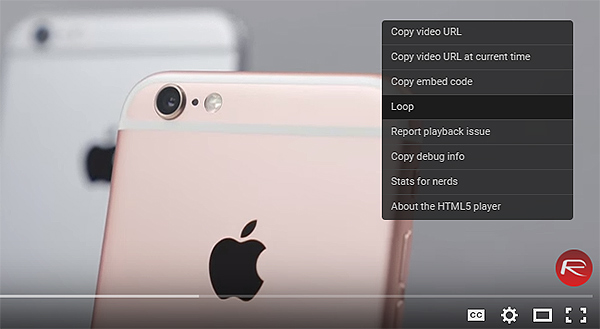
As it turns out, right-clicking on a video on youtube.com will reveal a few options, one of which is a new one simply called ‘Loop.’ Clicking that does exactly what you might expect it to, with that video then set to loop itself over and over and over and over and, well, you get the idea.
For those not paying attention, selecting ‘Loop’ is no rocket science. Here’s what you need to do:
Step 1: Start streaming the video that you want to loop repeatedly.
Step 2: Right-click on the video, and then from the resultant menu, simply click the ‘Loop’ option.
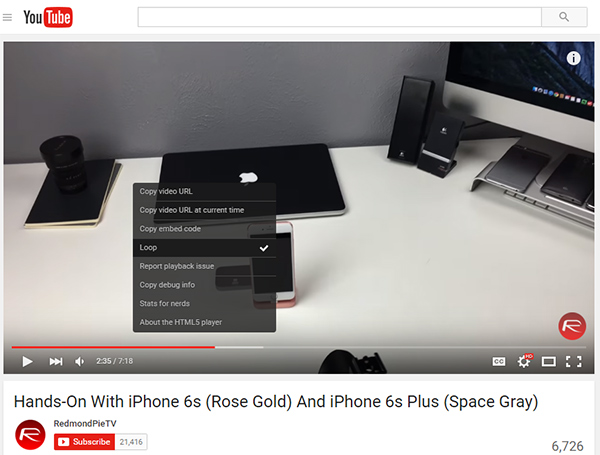
That’s it! You can now kick back and relax as the video or audio repeats every time it ends, essentially putting it in a constant loop.
Having a YouTube video essentially loop forever is something that can be enormously useful, whether that be music for meditation or white noise for helping your baby sleep through the night. As mentioned above, there have been ways to make that possible for a while now with third-party browser extensions and the like, but now Google is offering a much better, much easier solution.
Unfortunately there isn’t a way to achieve this on YouTube for mobile or the YouTube app on mobile devices yet, but we have to assume that it may arrive some time in future. YouTube is pretty quick on issuing updates to its apps on various mobile platforms, so hopefully we’ll see something pop up soon. Until then, you’ll just have to resort to using your laptop every time you need that video on loop.
You may also like to check out:
You can follow us on Twitter, add us to your circle on Google+ or like our Facebook page to keep yourself updated on all the latest from Microsoft, Google, Apple and the Web.

