Pangu iOS 8 – 8.1 jailbreak is currently a Windows only affair, with a Mac OS X version due for a release at a later date. And if you happen to be a sole owner of a Mac, then you still have the option to jailbreak your device using Pangu8 for Windows, without even having a Windows PC. Want to learn more how it’s done? Simply follow us past the jump.
The workaround is fairly simply; virtualize Windows on your Mac, run Pangu8 on it, and jailbreak as you would normally. And oh, it won’t cost you a penny since we’ll be utilizing the Windows 10 Technical Preview for this guide and the virtualization software in question is available as a free trial.

Step 1: First and foremost, you’ll be setting up and installing / virtualizing Windows 10 Technical Preview on your Mac. Why Windows 10? Well because it’s available for free for testing purposes, and it is Microsoft’s upcoming latest and greatest, oh and most importantly, it does the job. Instead of laying down all the steps here, simply follow our guide on how to do so:
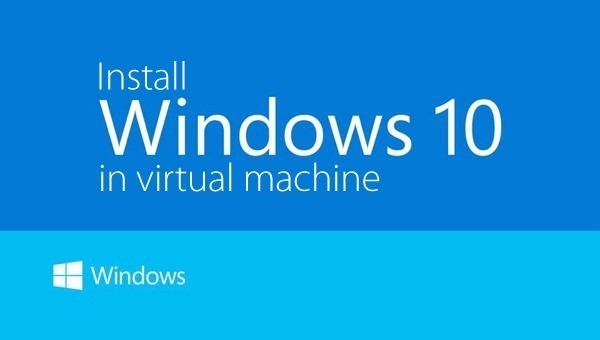
Step 2: Now that Windows 10 Technical Preview is all set up and running on your Mac, the next step is pretty much self-explanatory; download Pangu8 from here.

Note: You’re required to download and install the latest version of iTunes to make the whole process move forward. Grab the latest version of Apple’s music / device managing software by pointing your browser to: apple.com/itunes/download
Step 3: Once you’ve Pangu8 setup on Windows 10 VM on Mac, the next logical step is to jailbreak your device. Simply follow our guide on how to do so:

And that’s it, from this point onwards you’re absolutely done with the jailbreak process. Though the steps might be a little tedious for some users, but that’s the best way around the fact that Pangu8 is only available for Windows, and not Mac OS X, as yet.
You may also like to check out:
You can follow us on Twitter, add us to your circle on Google+ or like our Facebook page to keep yourself updated on all the latest from Microsoft, Google, Apple and the web.

