We have already reported on a new jailbreaking tool available for the BlackBerry PlayBook: Dingleberry Beta. Today, we’ll guide you through the process of jailbreaking your PlayBook with four easy steps. The jailbreak only works for those using Windows; A version for Mac is promised soon.
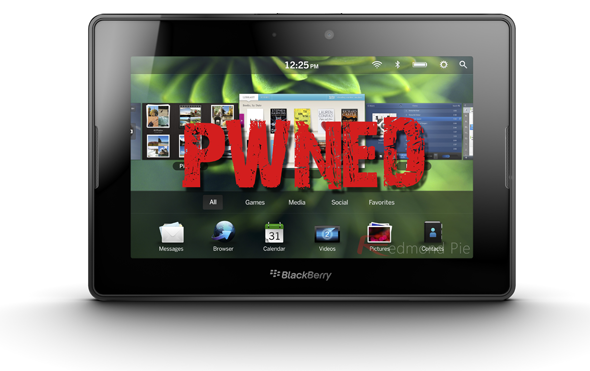
Before we get started, please realize the new jailbreak is limited on things it can and cannot do. You’ll have the usual access rooting your device would have. For one, you may run a custom OS and install unsigned apps. But, as beta utility, there is still work to be done. Hulu and Netflix, for example, are still unable to stream from the device’s browser.
Please read the tutorial in its entirety, reading each step carefully. Skipping a step or not following the detailed instructions may harm your device. As always, proceed at your own risk.
Completing the tutorial will result in an untethered jailbroken device. This means your PlayBook will still work if it’s restarted or shut down. If you run out of battery, for example, you won’t have to go through the jailbreak process again.
Before we get started, clear your work area and make sure your computer is plugged into a power source and your BlackBerry PlayBook is nearby. You’ll also need the compatible USB syncing cable.
Let’s get started by making sure your PlayBook is ready. Navigate to the Storage and Settings panel and enable File Sharing and Wi-Fi Sharing without a password. Navigate to Security panel and enable Developer Mode; keep the password entered nearby, you’ll need it later.
Next, download and uncompress the jailbreaking application:
Dingleberry Jailbreak [Download Link].
Step 1: After uncompressing, find and double click on the Dingleberry.exe file.
Step 2: Once the window opens, select Continue.

Step 3: Connect your PlayBook to your Windows computer using the USB cable and enter the required fields (IP Address and Password) when the Dingleberry application prompts you to.
Step 4: Select the Jailbreak button. After a few minutes, the application will finish the processes involved in jailbreaking your device.
Your PlayBook is now jailbroken and rooted.
There is one important rule to follow after jailbreaking anything: Use caution when updating the firmware in future. Companies such as Apple are quick to cover exploits at lightning fast speed, releasing a new update to prevent future jailbreaks. RIM is no exception; they plan to close the vulnerability used for the jailbreak with an update tomorrow.
You can follow us on Twitter, add us to your circle on Google+ or like our Facebook page to keep yourself updated on all the latest from Microsoft, Google, Apple and the web.

