Whether you’re a causal or regular gamer, you’ve surely encountered those occasions where you’d rather kick back to some decade-old titles than indulge in the latest and supposedly greatest, and thanks to the wonders of modern technology, you can often enjoy a trip down memory lane without having to dig out the clunky, dusty old hardware that you used to play it on. Emulators are perfect facilitators of our nostalgic tendencies, allowing us to play those timeless classics from yesteryear on our mobile devices, and while Apple doesn’t allow such utilities to enter the App Store, jailbreaking throws the company’s rulebook out of the window. So here, we’re going to show you how to get a Nintendo DS emulator and games onto your iPhone, iPad or iPod touch running iOS 8.1.1.
The prerequisite, of course, is that your device has been jailbroken, and if you’re on iOS 8.1.1, you can do so using the TiaG tool. Details on how to jailbreak using this application can be found at the bottom of this article, and not only will the steps below help you quickly get your DS emulator up and running, but it doesn’t even require the intervention of a PC or Mac.
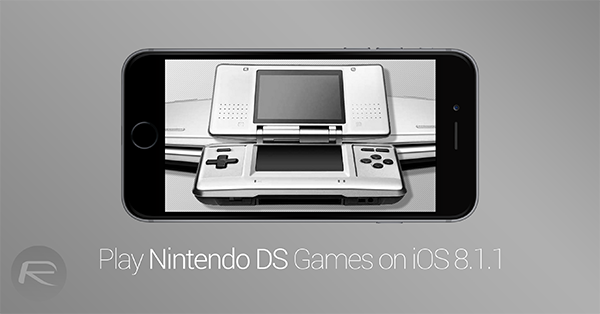
Step 1: Launch Cydia from your iOS device’s home screen.
Step 2: Search Cydia for an app called ‘nds4ios’ and install it as shown in the video below.
Step 3: Open up the newly-found nds4ios app on your device’s home screen, leaving it running and subsequently launch Safari.
Step 4: Browse the Web, locate the DS ROMs of titles that you wish to enjoy.
Step 5: Select and download any ROM that takes your fancy, and once it has transferred via your Safari browser, you’ll be able to open it straight away with nds4ios.
Step 6: In your app’s ROM List, any title that you download will be located here, and provided you’ve configured the numerous settings available to tailor the experience, enjoy very slick, streamlined Nintendo DS emulation right from your iDevice.
(Source: YouTube)
For tutorials on how to jailbreak and install Cydia:
- How To Jailbreak iOS 8.1 Untethered Using Pangu8
- How To Jailbreak iOS 8.1.1 Untethered With Taig [Tutorial]
You may also like to check out:
You can follow us on Twitter, add us to your circle on Google+ or like our Facebook page to keep yourself updated on all the latest from Microsoft, Google, Apple and the Web.

