Those wishing to take advantage of the excellent Kodi can do so on their jailbroken iPhone and iPad running iOS 9 right now.
Originally known by all the cool kids as XBMC, Kodi is the big name in cross-platform media playback right now, and it’s very popular indeed. As is often the case with something that’s super cool, though, Kodi isn’t available to install on iOS via the App Store for all kinds of reasons, but that doesn’t mean iOS users are completely out of the loop. We have already told you how to sideload Kodi on iOS without jailbreak, and while certainly an option for those not on the jailbreak merry-go-round, the steps required to get it working aren’t exactly few.

All that means that if you are actually jailbroken, getting your hands on Kodi via the Cydia jailbreak app store is probably your best bet, if only because it means you won’t need to mess around installing Xcode on your Mac. If you are indeed using a jailbroken iOS device running iOS 9.0-9.0.2, the following post have the full instructions on what you need to do in order to get some Kodi goodness happening: Download And Install Kodi (XBMC) On iPhone And iPad [How-To Tutorial].
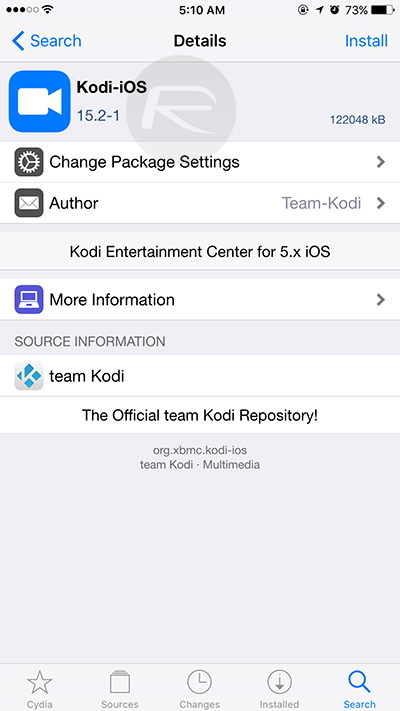
In a nutshell, you can get it by adding mirrors.kodi.tv/apt/ios repository in Cydia. The whole thing requires considerably fewer steps than the non-jailbreak solution, and if you can avoid jumping through those particular hoops, then this solution is a no-brainer, indeed.
Just make sure you’re jailbroken on iOS 9.0-9.0.2 though. If you havent jailbroken yet, you can find the instructions on how to do so here:
- How To Jailbreak iOS 9.0.2 On Any iPhone, iPad, iPod touch Using Pangu 9 [Tutorial] (Windows)
- How To Jailbreak iOS 9.0.2 With Pangu For Mac OS X [Guide] (Mac)
We have tested and can confirm that Kodi’s current version number 15.2-1 will work just fine on any jailbroken device.


Kodi is one of the best audio and video media players around, and has been for quite some time now. The fact that it is open-source is just a bonus!
You may also like to check out:
- iOS 9.2 / 9.1 Jailbreak Status Update
- Download iOS 9.2 Final Links For iPhone And iPad [IPSW]
- Downgrade From iOS 9.2 On iPhone Or iPad, Here’s How [Tutorial]
You can follow us on Twitter, add us to your circle on Google+ or like our Facebook page to keep yourself updated on all the latest from Microsoft, Google, Apple and the web.

