The new Game Center which was available for testing purposes on pre-release GM version of iOS 4 was removed from the final public build which was released on June 21st. This was because Game Center was not ready for primetime use and so Apple rightly removed it from the final build. If you saved the Game Center files from iOS 4 GM build, you now can get it installed again on your jailbroken iOS 4 device.
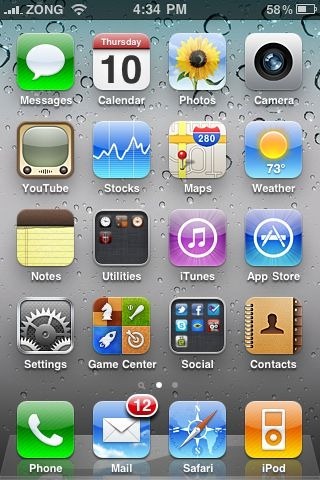
Simply follow the step by step instructions posted below to install Game Center on your jailbroken iPhone 3GS, iPhone 3G, and iPod touch running iOS 4.
Step 1: You will first need to jailbreak your iPhone and iPod touch on iOS 4. Windows users can follow the step by step guide posted here, and Mac users can follow the guide posted here to jailbreak iPhone and iPod touch on iOS 4.
Step 2: Make sure you have OpenSSH installed on your iPhone:
- Open Cydia. Touch on “Search” tab and then search for “OpenSSH”.
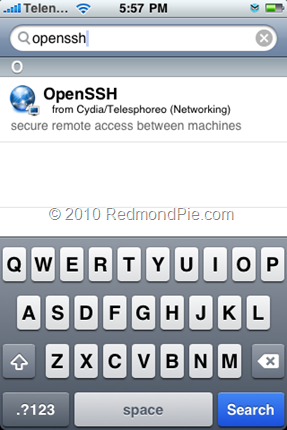
- Install “OpenSSH” and reboot your iPhone.
Step 2: Connect your iPhone with your computer. Make sure iTunes is not running.
Step 3: Download and install Cyberduck for Mac or WinSCP for Windows. Enter the following details to login to your iPhone:
Cyberduck
- Server: The IP address of your iPhone. Settings –> WiFi –> <Your Network Name>
- Username: root
- Password: alpine
- Protocol: SFTP (SSH File Transfer Protocol)
WinSCP
- Hostname: The IP address of your iPhone. Setting –> WiFi –> <Your Network Name>
- User name: root
- Password: alpine
- Protocol: SCP
![Enable Tethering on iPhone 3.1.2 Firmware [iPhone 3GS and iPhone 3G] Enable Tethering on iPhone 3.1.2 Firmware [iPhone 3GS and iPhone 3G]](https://cdn.redmondpie.com/wp-content/uploads/2009/10/EnableTeth.2FirmwareiPhone3GSandiPhone3G_6DB/1.png)
Step 4: Navigate to /private/var/stash/Applications directory and copy the GameCenter.app which you saved from iOS 4GM.
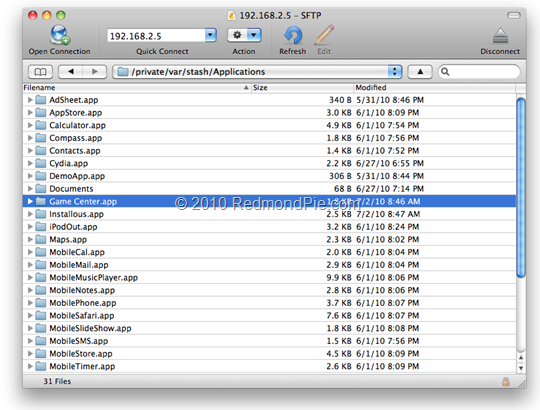
Step 5: Now change the permission of this .app folder to 755 as shown in the screenshot below.
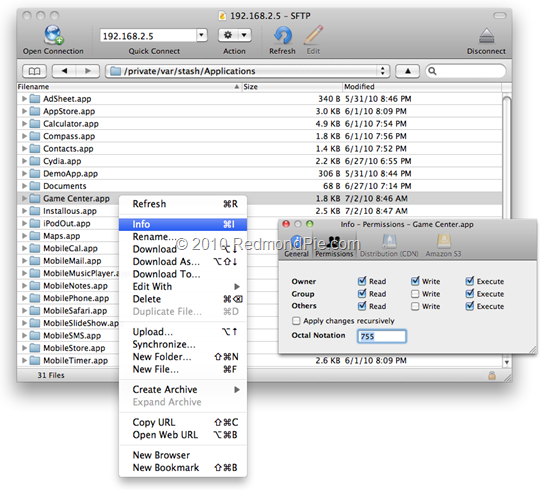
Step 6: Now simply reboot your iPhone or iPod touch and you are done !!
Alternatively, you can add http://repo.woowiz.net/ source in Cydia and install the application from there as well.
You may also like to check out:
- AppSync 4.0 Now Available for iOS 4.0 Jailbroken Devices
- Fix 1604, 1600 Error During iOS 4 Custom Firmware Restore in Tunes
- How to Save iPhone 4 SHSH Blobs (ECID SHSH) on iOS 4 – iPhone 3GS, iPod touch Guide Here
- How to Unlock iOS 4 with Ultrasn0w and Blacksn0w on 05.13.04 Baseband [Guide]
- How to Jailbreak iOS 4.0 on iPhone 3GS, iPhone 3G and iPod touch 2G using Redsn0w, PwnageTool 4.0 (Windows)
You can follow me on twitter or join our facebook fanpage to keep yourself updated on all the latest jailbreaking and unlocking releases.

