Beats Music from Apple offers one of the slickest music app experience available on mobile devices, and as such has been extensively praised for the features it provides. However, that praise is limited to mobile devices only, with the Web version of the service for Mac or Windows being rickety at best. Luckily, you can always run the mobile version of Beats Music on your Windows PC or Mac, here’s how.
Where the Beats Music app is available for iOS, Android and Windows Phone platforms, there is no native offering available as yet for Windows or Mac, and users are left running a Flash based Web version of the service, where the player often stops responding at random occasions. However, with Android being its usual self, and Chrome being host to a wide variety of plug-ins, the Beats Music for Android app can now be run on your PC or Mac using the Big G’s famed Web browser.
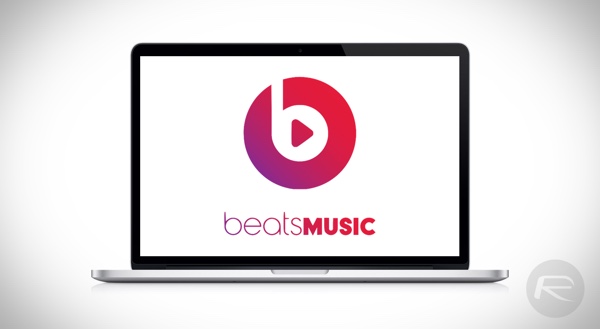
The process is pretty simple and we already have a detailed guide on helping you get through this on your Mac or Windows PC.
Instructions:
Step 1: Download the Beats Music for Android APK by following our guide on: How To Download Android APK Files Directly From Play Store.
Step 2: Once you have downloaded the Beats Music APK, follow this guide: Run Android Apps In Chrome Browser On Windows, Mac OS X to install it on your computer.
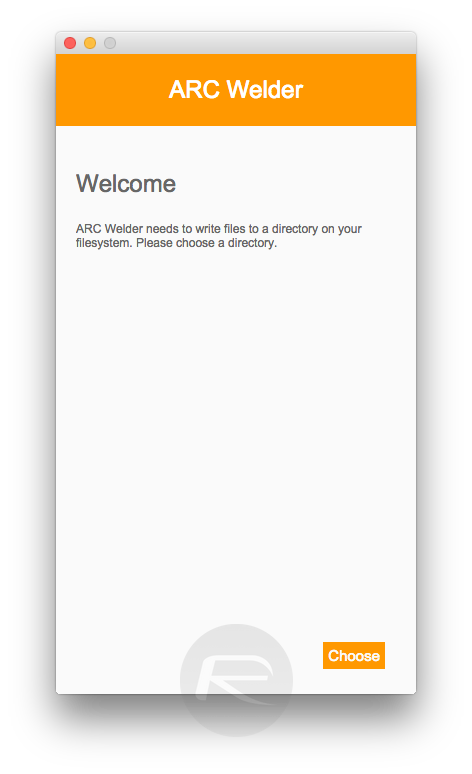
Step 3: Now that the app is installed, be sure to keep Chrome running in the background to launch Beats Music, though no browser tab needs to be opened. Additionally, Beats Music will also pop up notifications as well thanks to the built-in notification server in Chrome, so if it starts getting to you after a while, these notifications can always be disabled.
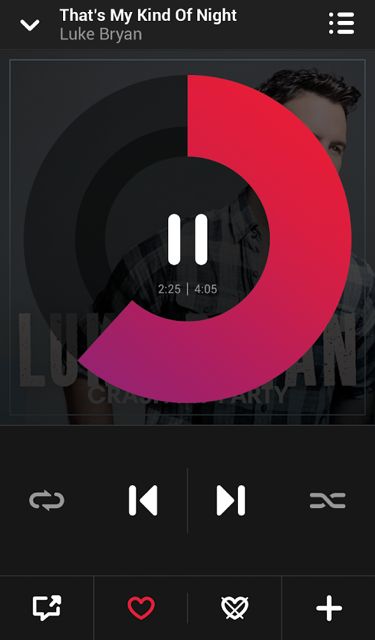
It is important to note that Beats Music is currently not available in all regions, and if you want to sign-up to the service, be sure to check out our guide on: How To Access Beats Music Outside The US On iOS, Android, WP.
You may also like to check out:
You can follow us on Twitter, add us to your circle on Google+ or like our Facebook page to keep yourself updated on all the latest from Microsoft, Google, Apple and the web.

