Here’s a step by step tutorial on how to download and install Apple Watch OS update OTA (Over-The-Air) using your iPhone.
Before updating your Apple Watch to latest Watch OS update, make sure your iPhone is charged more than 50%, Apple Watch is charged more than 50% and is connected to the charger. Also make sure both Apple Watch and the iPhone are within each other’s range and connected.

How to install Watch OS update:
Step 1: Launch Apple Watch companion app on your iPhone.
Step 2: Tap on My Watch tab, and then navigate to General -> Software Update.
Step 3: Now wait for the app to find new OTA update for your Apple Watch. If there’s new update available, it will show up, as shown in the screenshot below. If your Apple Watch is already on the latest version, you will see “Your software is up to date.” message.
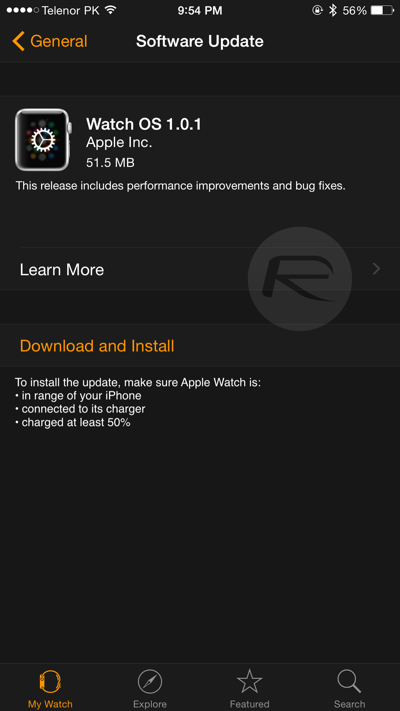
Step 4: Now tap on Download and Install, followed by a tap on Agree to accept new Terms and Conditions.
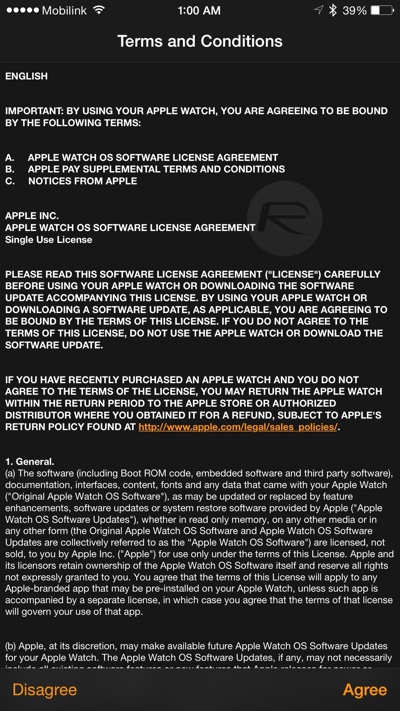
Step 5: Now the new update will start downloading on your Apple Watch.
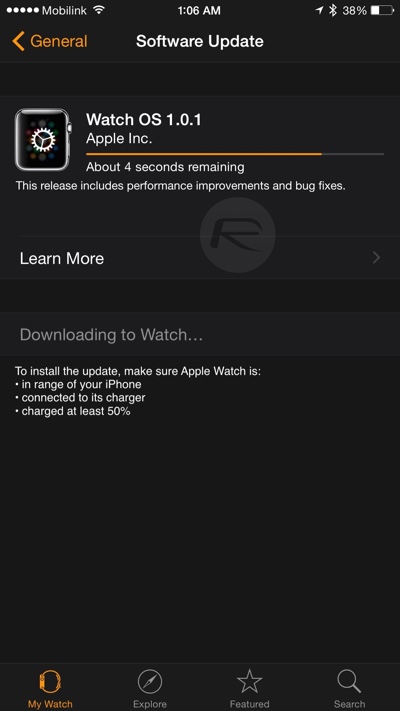
Step 6: Once the update is downloaded, the process of ‘Installing on Apple Watch’ will automatically begin .

At this point you will see Apple boot logo on your Watch with circular progress bar indicating the installation progress.

Once that is complete, the Watch will reboot automatically and then there will be a another progress bar preparing the new newly installed update ready for use. Once that is complete, Watch will reboot again and this time straight into watch face.

The OTA Watch OS update is now complete.
You may also like to check out:
You can follow us on Twitter, add us to your circle on Google+ or like our Facebook page to keep yourself updated on all the latest from Microsoft, Google, Apple and the web.

